|
2017-08-04 18:25
мЎ°нҡҢ: 794
추мІң: 0
мқёмһҘ л¬ёмқҳл“ңлҰҪлӢҲлӢӨ('л©”мҡ°'лӢҳмқҳ м„ёлЎң л©”лүҙ мқёмһҘ нӢҖ кҙҖл Ё)кё°мЎҙ м„ёлЎңл©”лүҙнғӯмқҳ мң„м№ҳлҘј мўҢмёЎм—җм„ң мҡ°мёЎмңјлЎң л°”кҫёкі мӢ¶мқҖлҚ° нғӯмқҳ лӘЁм–‘кіј мң„м№ҳлҠ” мҡ°мёЎмңјлЎң л°”кҝЁм§Җл§Ң к°Ғ нғӯмқ„ нҒҙлҰӯн–Ҳмқ„ л•Ң лӮҳнғҖлӮҳлҠ” нҡЁкіј м—ӯмӢң л°ҳлҢҖлЎң л°”кҫёкі мӢ¶мқҖлҚ° н•ҙкІ°мқҙ лҗҳм§Җм•Ҡм•„ л¬ёмқҳл“ңлҰҪлӢҲлӢӨ. нғӯмқ„ нҒҙлҰӯ мӢң м•„лһҳ мқҙлҜём§ҖмІҳлҹјВ к·ё нғӯмқҙ мҡ°мёЎмңјлЎң кёём–ҙм§ҖлҠ” нҡЁкіјлҘјВ 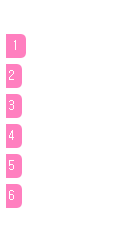 В В В В В В В В В В В В В В В В В В В В В В В В В В В В В В нғӯмқҳ мң„м№ҳлҘј л°ҳлҢҖлЎң мҡ°мёЎмңјлЎң л°”кҫём—Ҳмқ„ л•ҢлҸ„ нғӯмқ„ нҒҙлҰӯн•ҳл©ҙ мўҢмёЎмңјлЎң кёём–ҙм§ҖкІҢ н•ҳкі мӢ¶мқҖлҚ°В м–ҙл–Ө л¶Җ분мқ„ кі міҗм•јн•ҳлҠ”м§Җ лӘЁлҘҙкІ л„Өмҡ” г… нҳ„мһ¬ м ң мҠӨнҒ¬лҰҪнҠёмҷҖ кё°мЎҙ мҠӨнҒ¬лҰҪнҠё л‘ҳ лӢӨ м°ёкі мҡ©мңјлЎң мҳ¬л Өл‘ҳкІҢмҡ”! м§ҖкёҲ м ң мҠӨнҒ¬лҰҪнҠё (м„ёлЎңл©”лүҙнғӯ мң„м№ҳк°Җ мҡ°мёЎ) <div data-inven-tabs style="padding-top: 40px;"><div style="float: right;"><div data-inven-tab-for="0" data-inven-selected-css="{'_SELF_':{'paddingLeft':'6px'}}" data-inven-unselected-css="{'_SELF_':{'paddingLeft':'2px'}}" style="width: 12px; margin: 6px 0; padding: 4px 2px; border-radius: 6px 0 0 6px; background-color: rgba(255, 0, 127, 0.5); color: white; cursor: pointer;">1</div><div data-inven-tab-for="1" data-inven-selected-css="{'_SELF_':{'paddingLeft':'6px'}}" data-inven-unselected-css="{'_SELF_':{'paddingLeft':'2px'}}" style="width: 12px; margin: 6px 0; padding: 4px 2px; border-radius: 6px 0 0 6px; background-color: rgba(255, 0, 127, 0.5); color: white; cursor: pointer;">2</div><div data-inven-tab-for="2" data-inven-selected-css="{'_SELF_':{'paddingLeft':'6px'}}" data-inven-unselected-css="{'_SELF_':{'paddingLeft':'2px'}}" style="width: 12px; margin: 6px 0; padding: 4px 2px; border-radius: 6px 0 0 6px; background-color: rgba(255, 0, 127, 0.5); color: white; cursor: pointer;">3</div><div data-inven-tab-for="3" data-inven-selected-css="{'_SELF_':{'paddingLeft':'6px'}}" data-inven-unselected-css="{'_SELF_':{'paddingLeft':'2px'}}" style="width: 12px; margin: 6px 0; padding: 4px 2px; border-radius: 6px 0 0 6px; background-color: rgba(255, 0, 127, 0.5); color: white; cursor: pointer;">4</div> <div data-inven-tab-for="4" data-inven-selected-css="{'_SELF_':{'paddingLeft':'6px'}}" data-inven-unselected-css="{'_SELF_':{'paddingLeft':'2px'}}" style="width: 12px; margin: 6px 0; padding: 4px 2px; border-radius: 6px 0 0 6px; background-color: rgba(255, 0, 127, 0.5); color: white; cursor: pointer;">5</div> <div data-inven-tab-for="5" data-inven-selected-css="{'_SELF_':{'paddingLeft':'6px'}}" data-inven-unselected-css="{'_SELF_':{'paddingLeft':'2px'}}" style="width: 12px; margin: 6px 0; padding: 4px 2px; border-radius: 6px 0 0 6px; background-color: rgba(255, 0, 127, 0.5); color: white; cursor: pointer;">6</div><!--мғҲ лІ„нҠј 추к°Җн•ҳлҠ” кіі--></div> мҲҳм • м „ мҠӨнҒ¬лҰҪнҠё (м„ёлЎңл©”лүҙнғӯ мң„м№ҳк°Җ мўҢмёЎ) <div data-inven-tabs style="padding-top: 40px;"><div style="float: left;"><div data-inven-tab-for="0" data-inven-selected-css="{'_SELF_':{'paddingLeft':'6px'}}" data-inven-unselected-css="{'_SELF_':{'paddingLeft':'2px'}}" style="width: 12px; margin: 6px 0; padding: 4px 2px; border-radius: 0 6px 6px 0; background-color: rgba(255, 0, 127, 0.5); color: white; cursor: pointer;">1</div><div data-inven-tab-for="1" data-inven-selected-css="{'_SELF_':{'paddingLeft':'6px'}}" data-inven-unselected-css="{'_SELF_':{'paddingLeft':'2px'}}" style="width: 12px; margin: 6px 0; padding: 4px 2px; border-radius: 0 6px 6px 0; background-color: rgba(255, 0, 127, 0.5); color: white; cursor: pointer;">2</div><div data-inven-tab-for="2" data-inven-selected-css="{'_SELF_':{'paddingLeft':'6px'}}" data-inven-unselected-css="{'_SELF_':{'paddingLeft':'2px'}}" style="width: 12px; margin: 6px 0; padding: 4px 2px; border-radius: 0 6px 6px 0; background-color: rgba(255, 0, 127, 0.5); color: white; cursor: pointer;">3</div><div data-inven-tab-for="3" data-inven-selected-css="{'_SELF_':{'paddingLeft':'6px'}}" data-inven-unselected-css="{'_SELF_':{'paddingLeft':'2px'}}" style="width: 12px; margin: 6px 0; padding: 4px 2px; border-radius: 0 6px 6px 0; background-color: rgba(255, 0, 127, 0.5); color: white; cursor: pointer;">4</div> <div data-inven-tab-for="4" data-inven-selected-css="{'_SELF_':{'paddingLeft':'6px'}}" data-inven-unselected-css="{'_SELF_':{'paddingLeft':'2px'}}" style="width: 12px; margin: 6px 0; padding: 4px 2px; border-radius: 0 6px 6px 0; background-color: rgba(255, 0, 127, 0.5); color: white; cursor: pointer;">5</div> <div data-inven-tab-for="5" data-inven-selected-css="{'_SELF_':{'paddingLeft':'6px'}}" data-inven-unselected-css="{'_SELF_':{'paddingLeft':'2px'}}" style="width: 12px; margin: 6px 0; padding: 4px 2px; border-radius: 0 6px 6px 0; background-color: rgba(255, 0, 127, 0.5); color: white; cursor: pointer;">6</div><!--мғҲ лІ„нҠј 추к°Җн•ҳлҠ” кіі--></div> н•ӯмғҒ к°җмӮ¬л“ңлҰҪлӢҲлӢӨ(__)
EXP
461,044
(80%)
/ 468,001
мҠӨм№ҙлӢҲм•„ л©”лҰ°мқҙ
|
|
|
 л§қкі мҘ¬мҠӨ
л§қкі мҘ¬мҠӨ 




























































































































































































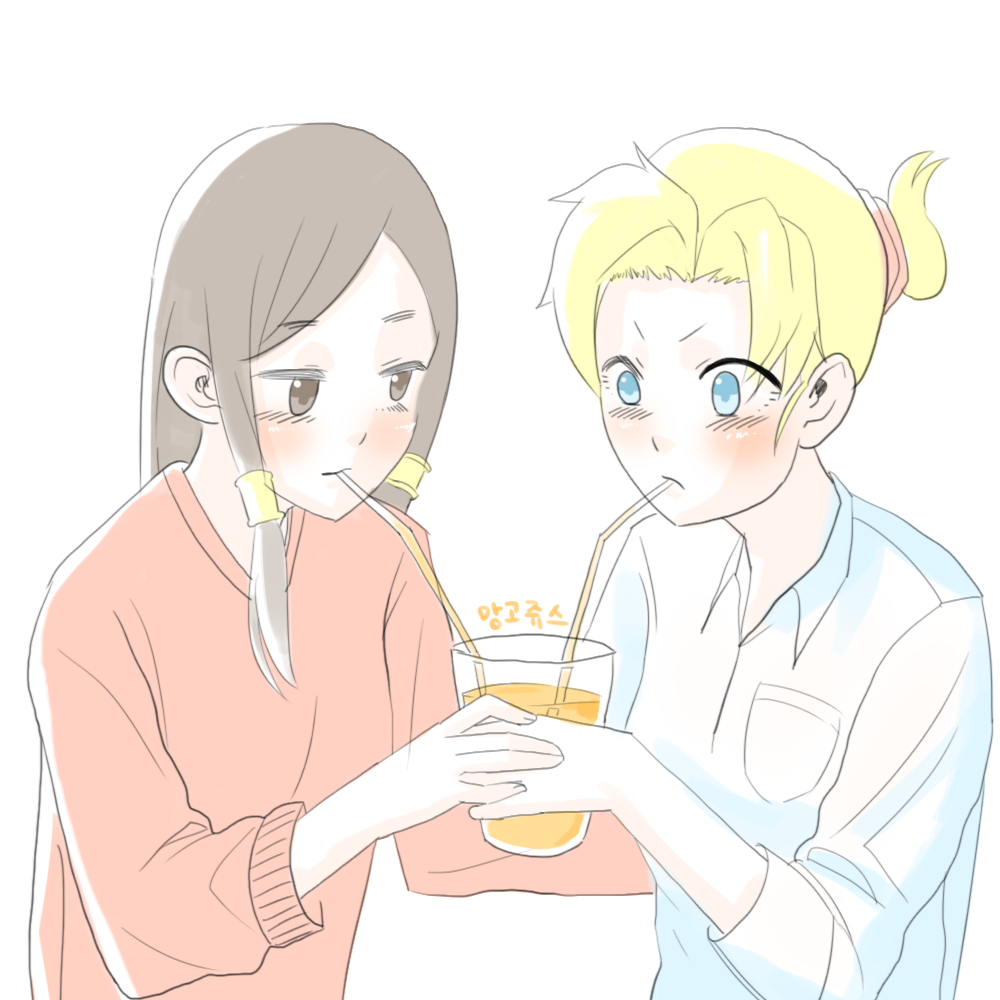
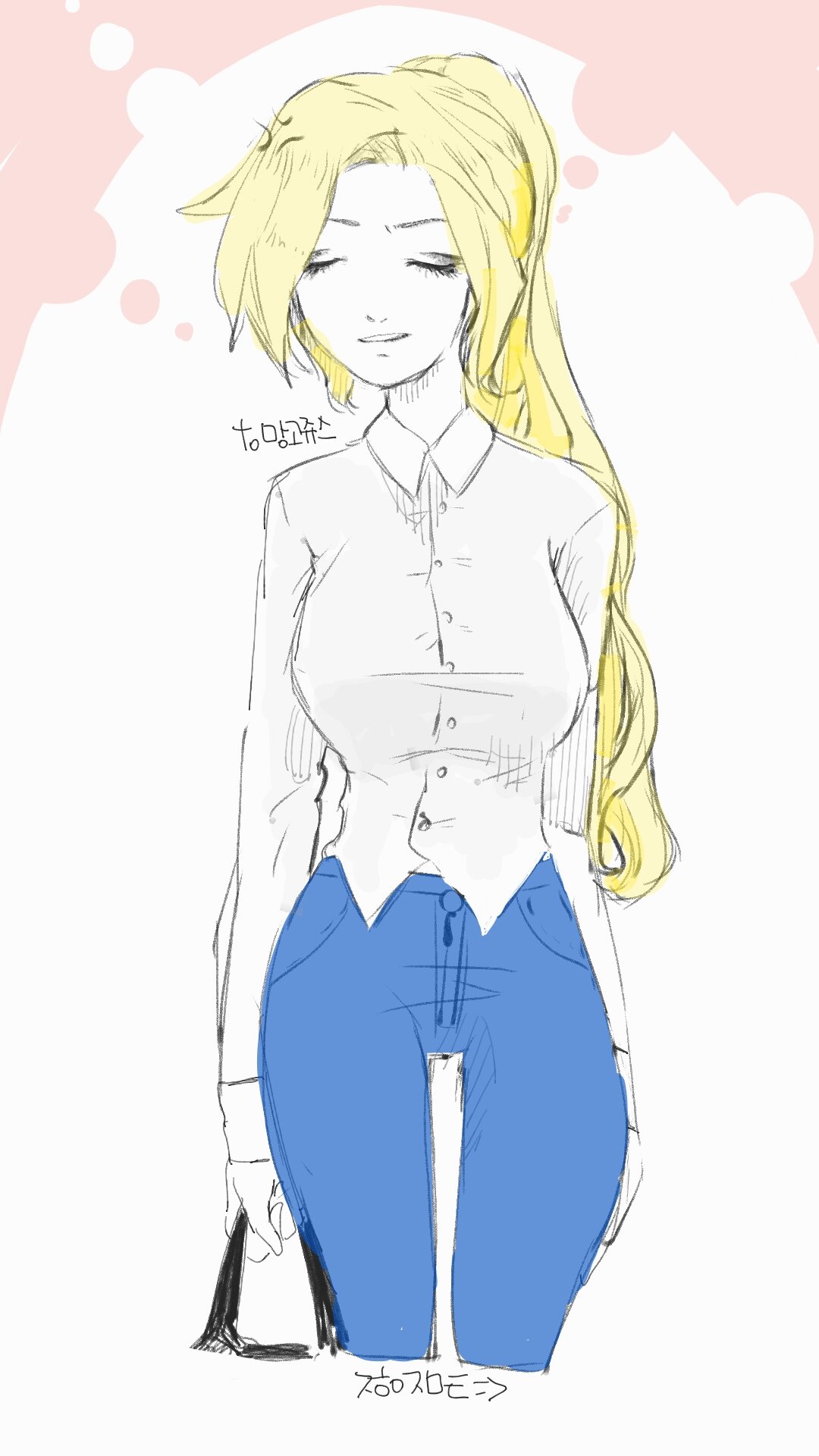



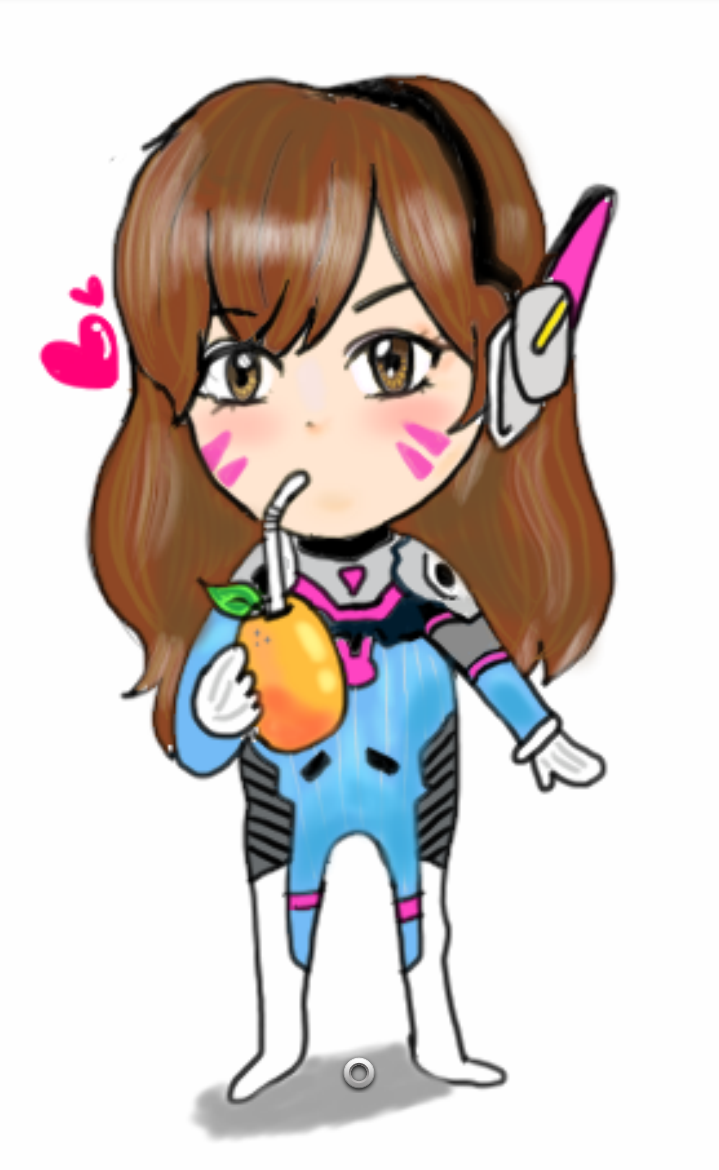
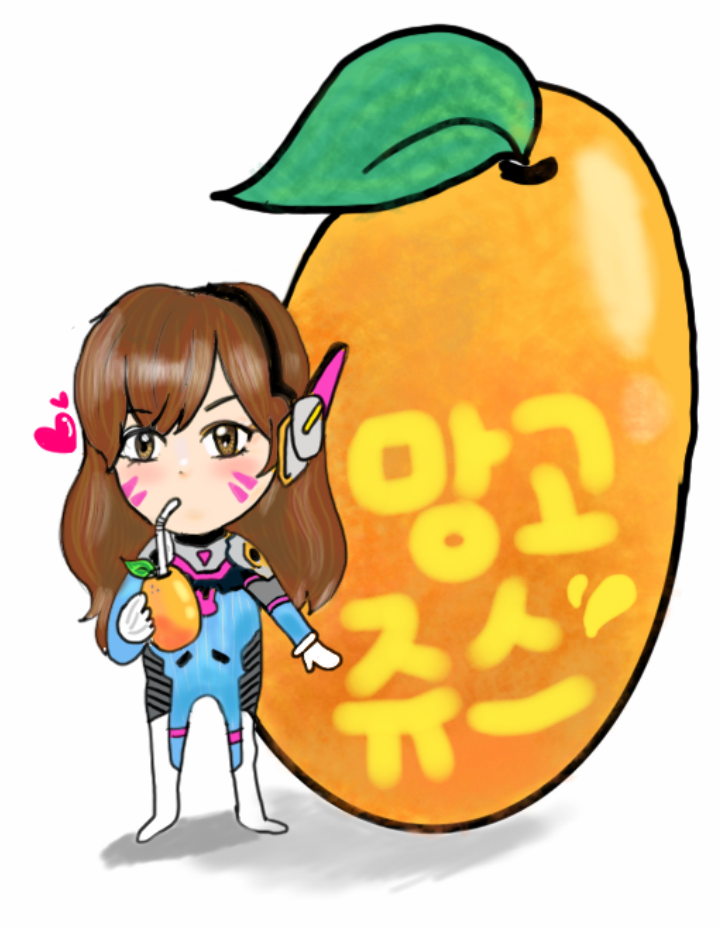

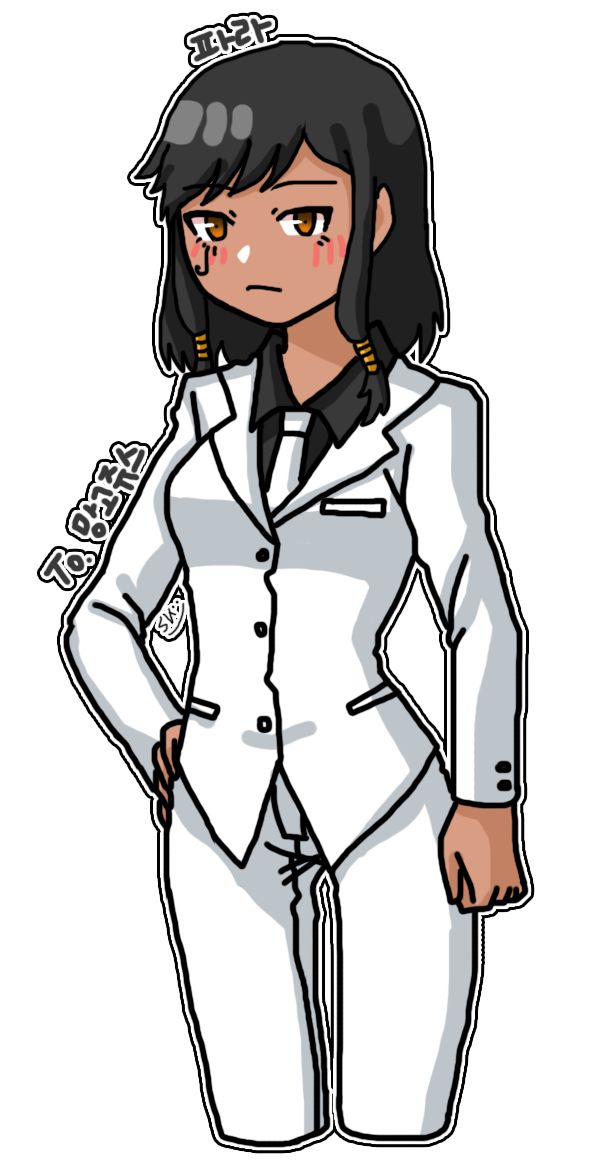

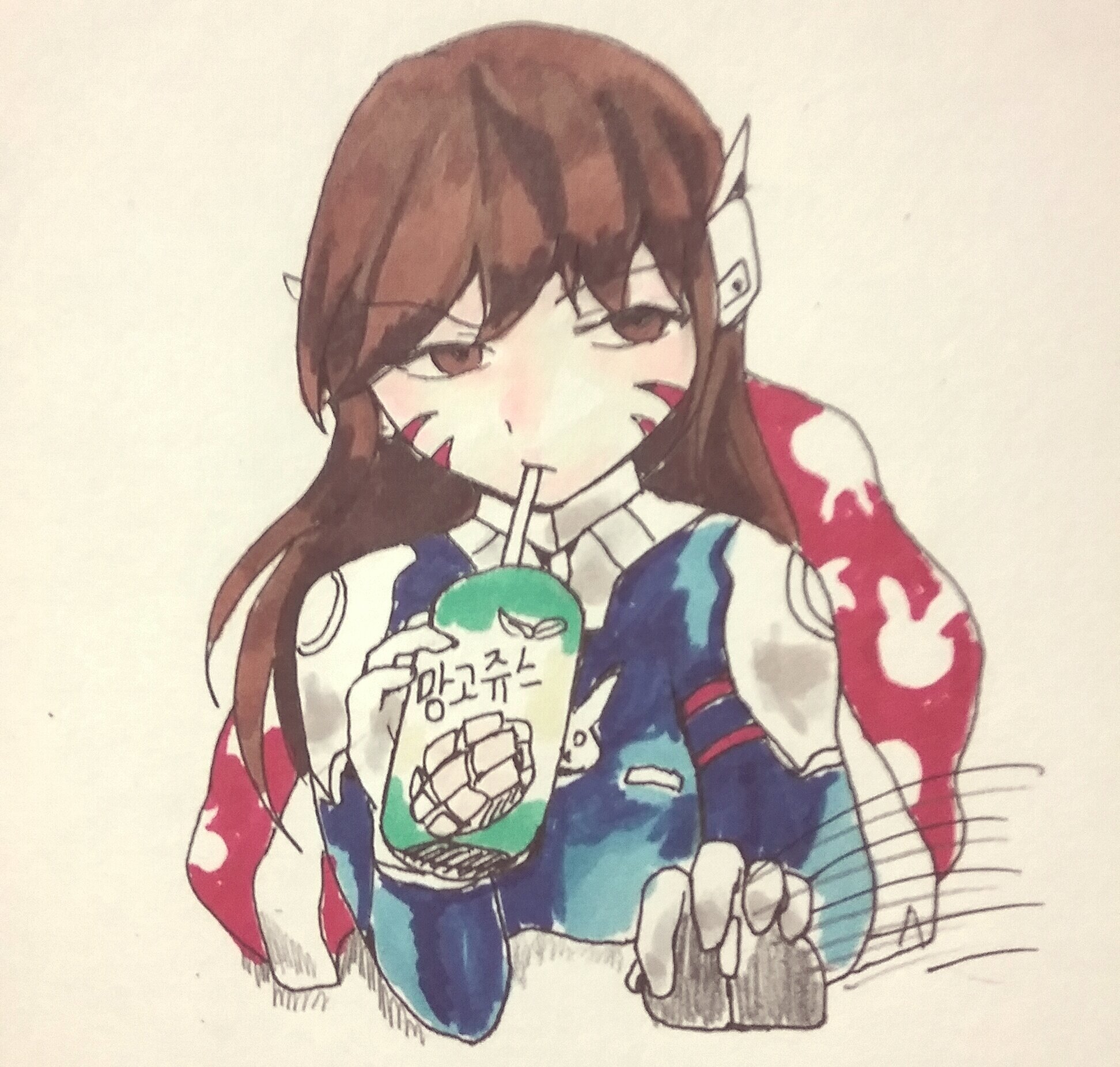

























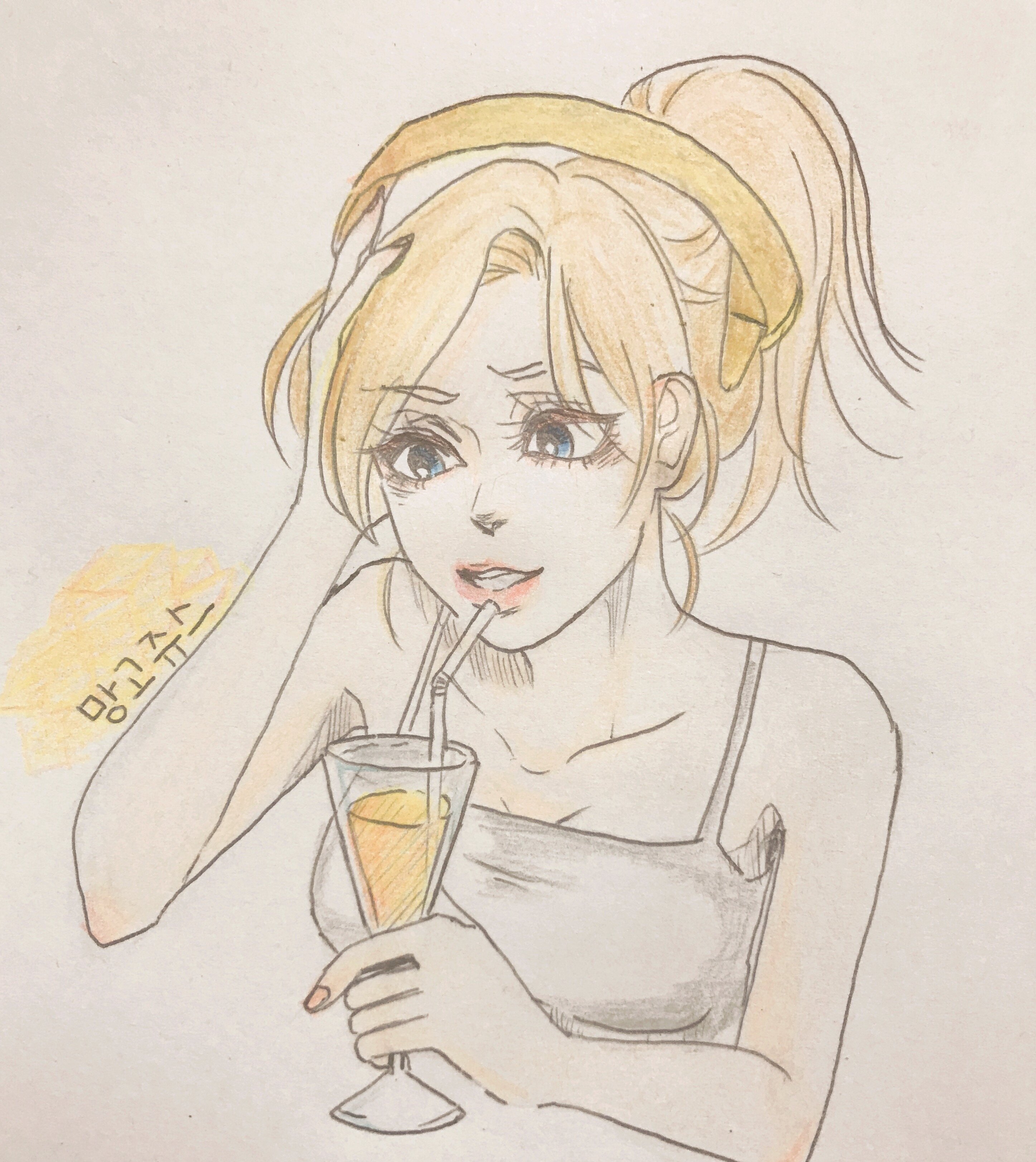




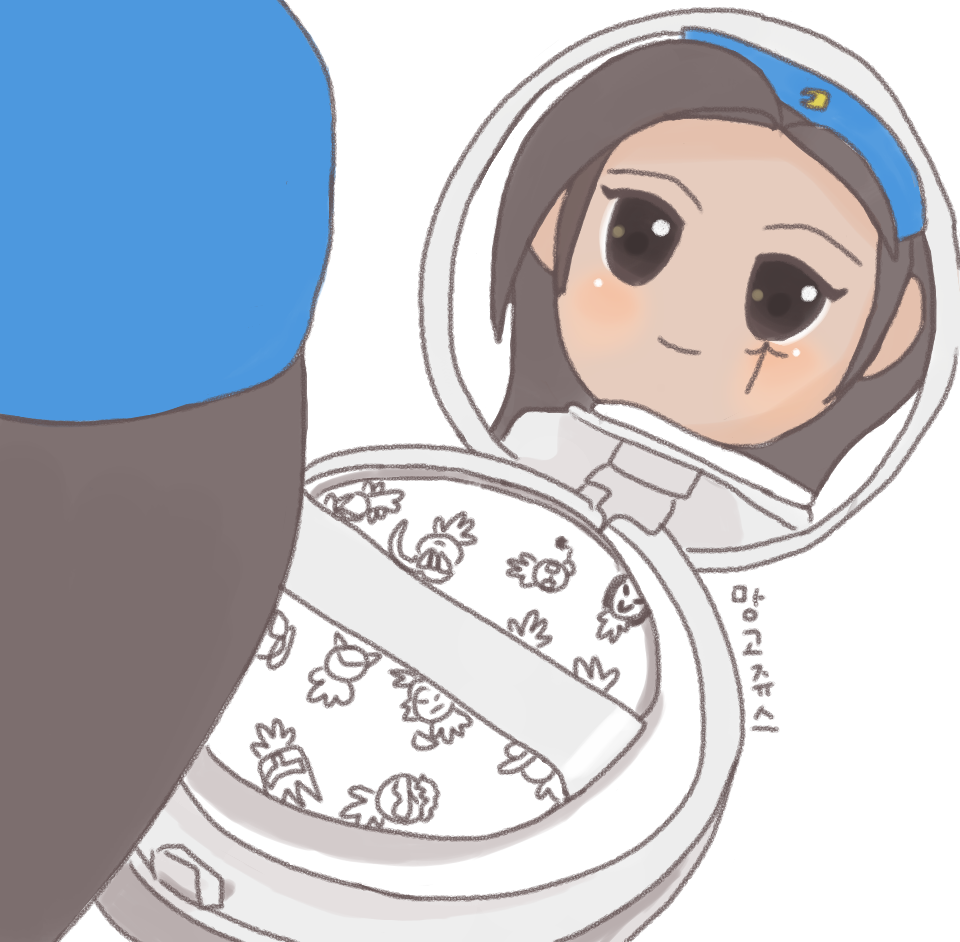

















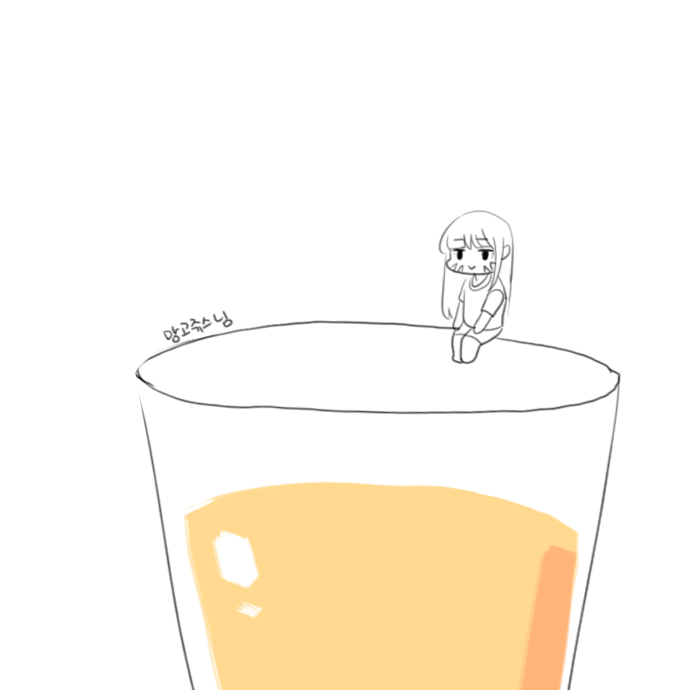
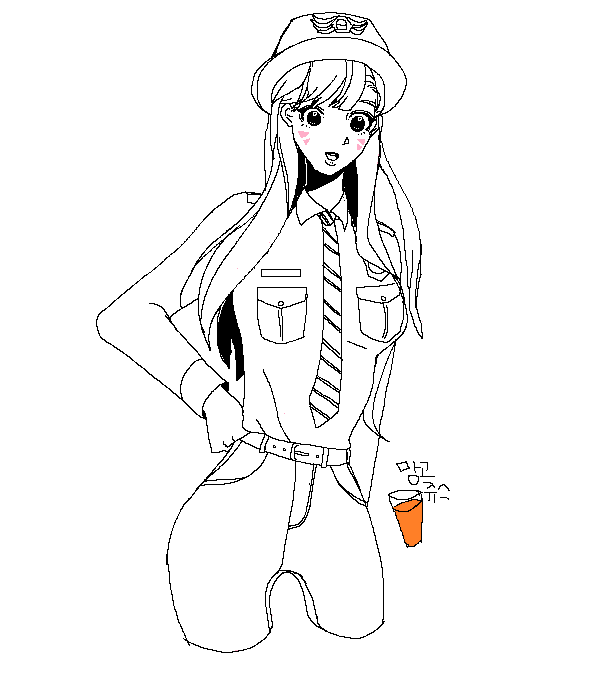








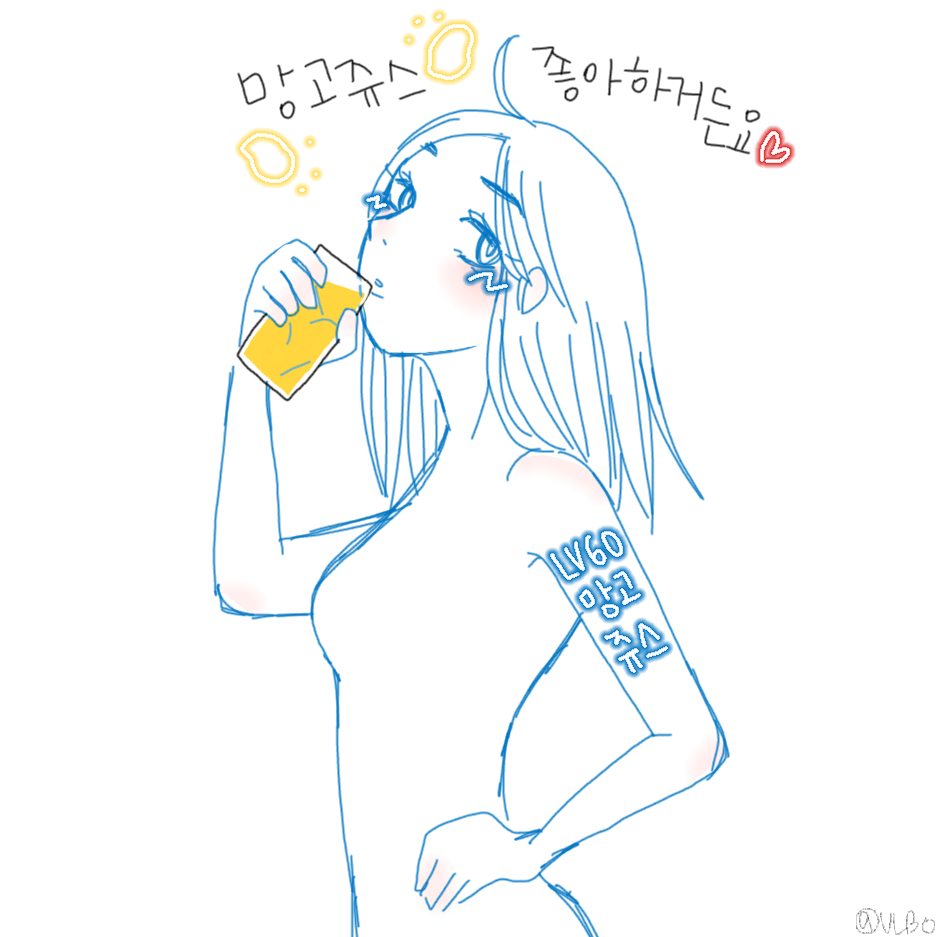





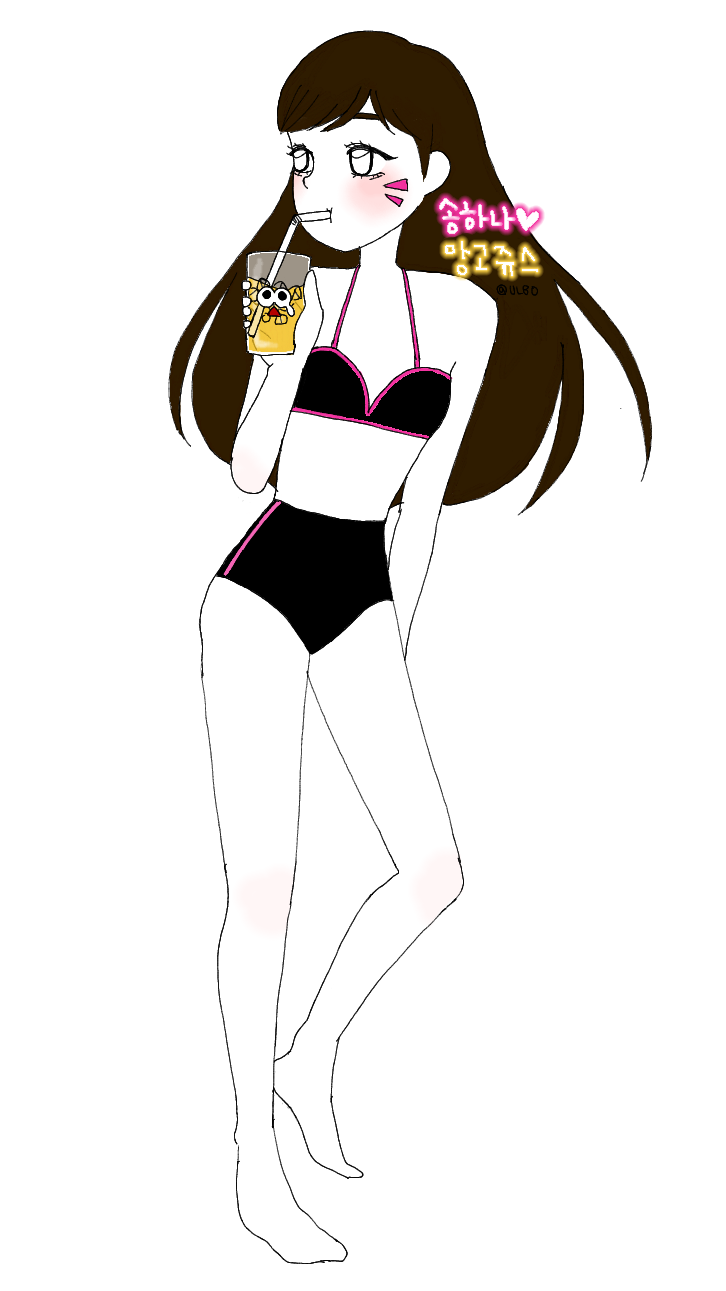



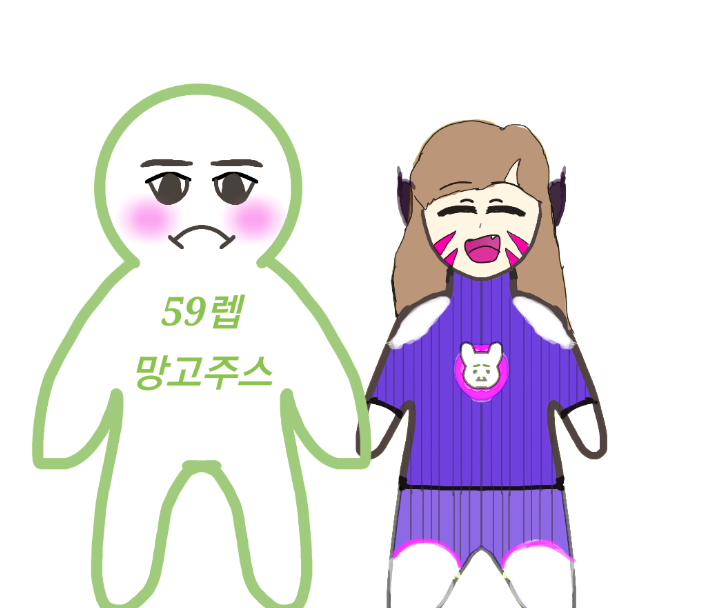
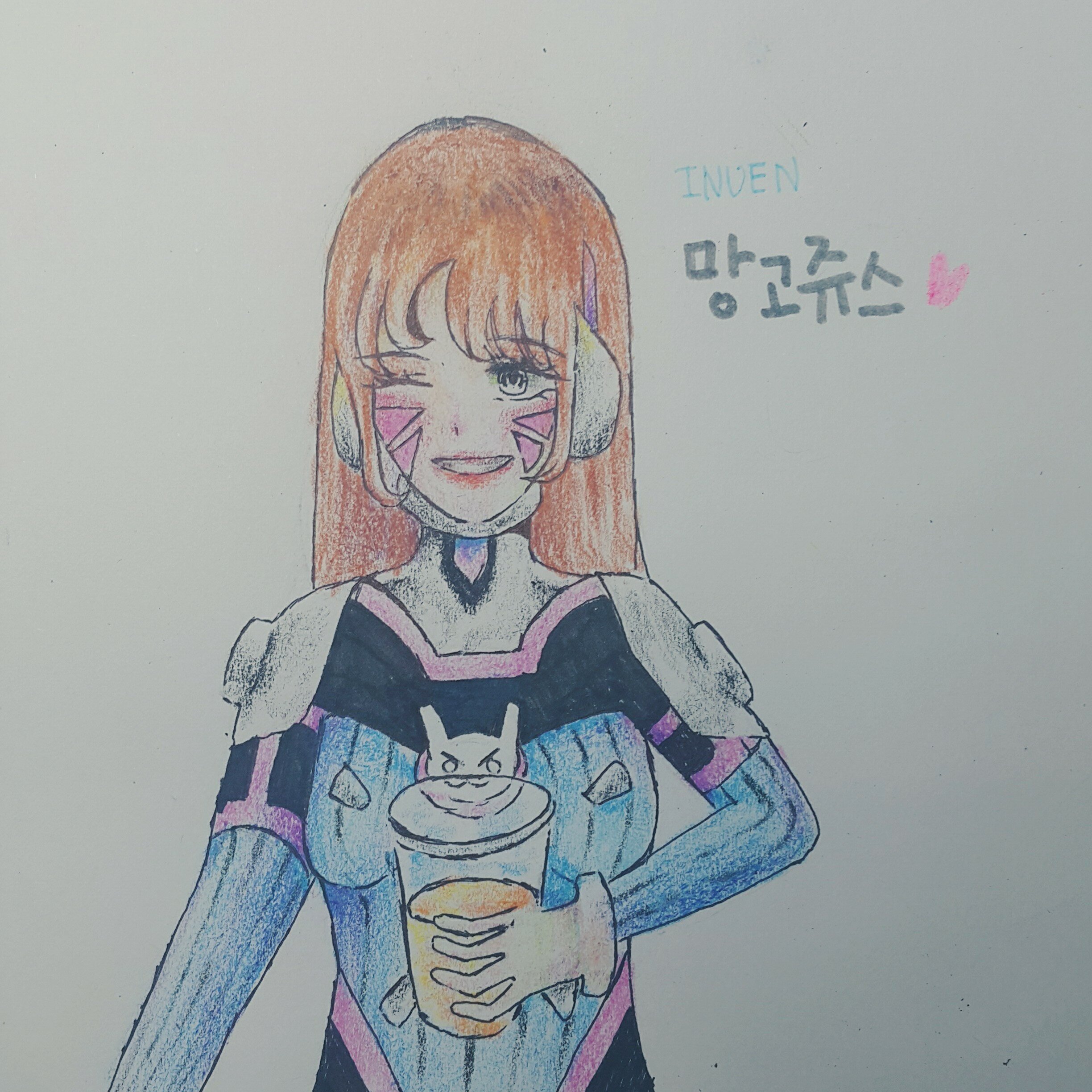




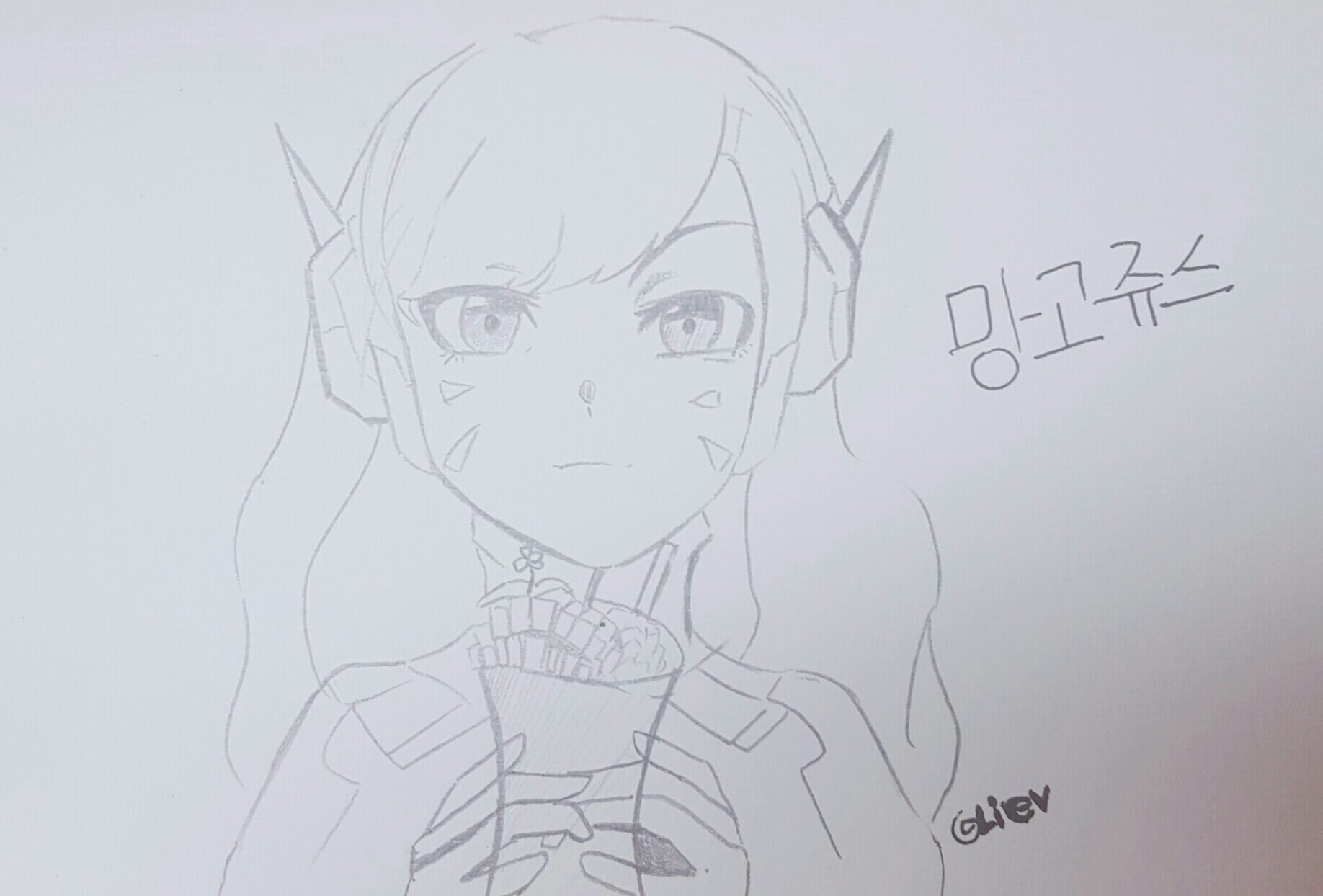

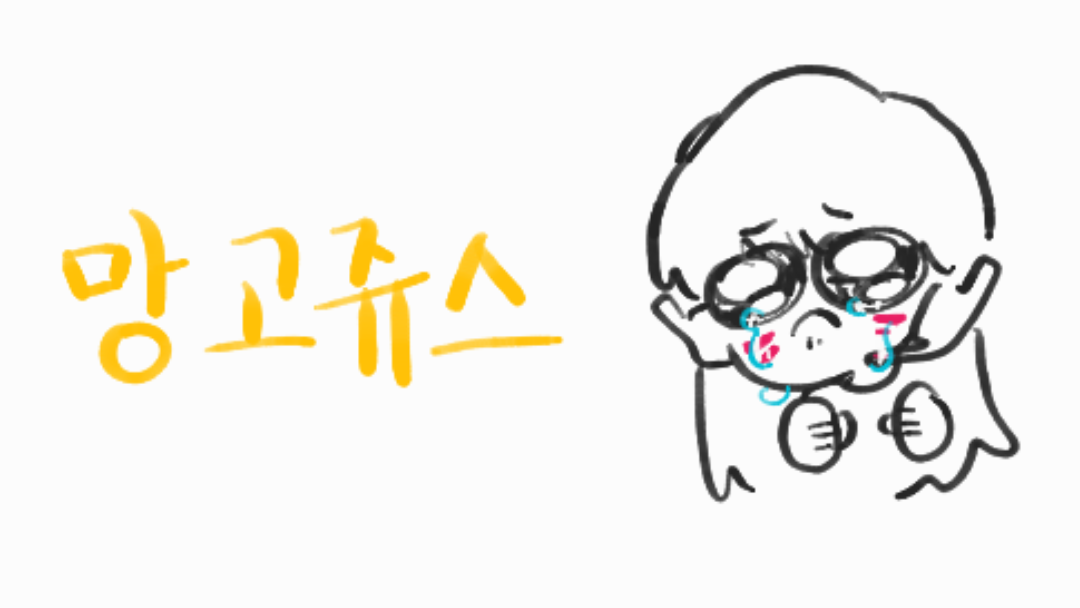






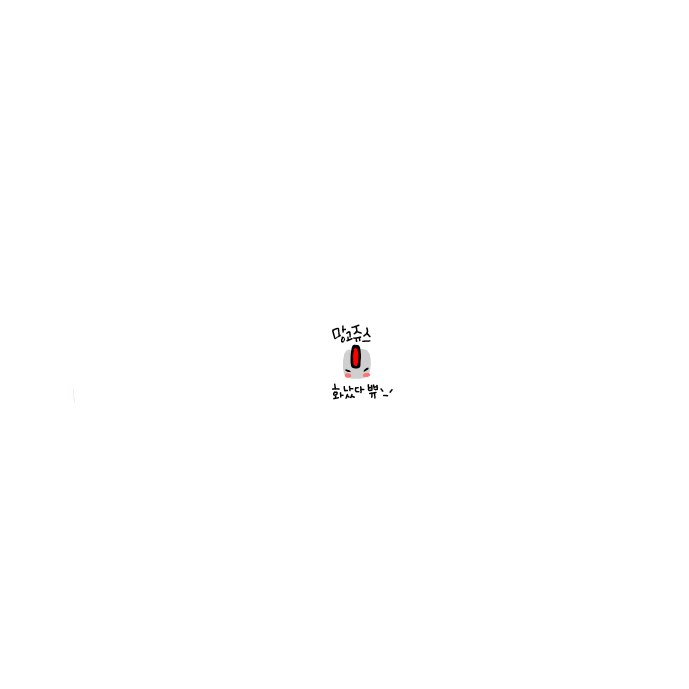


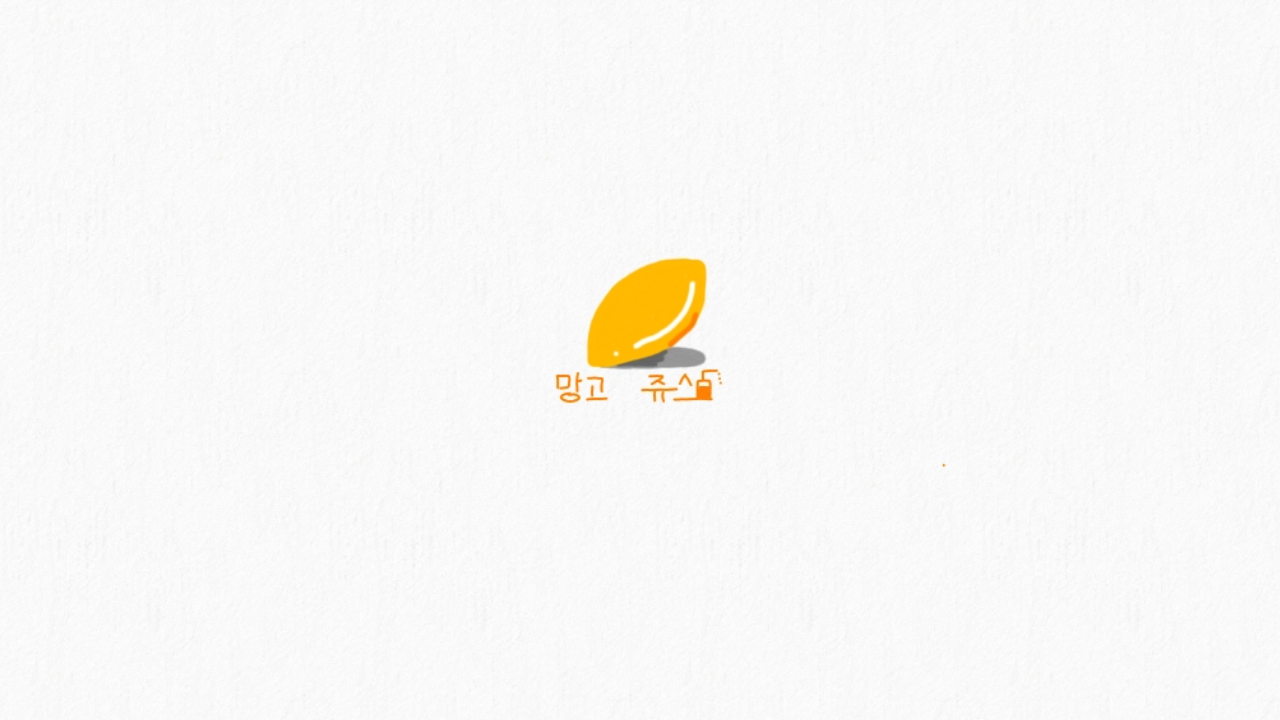

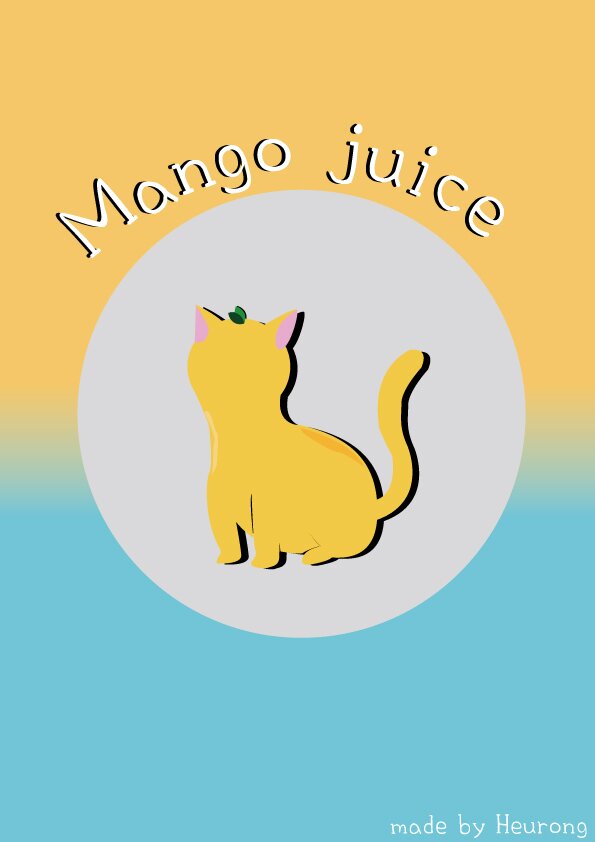











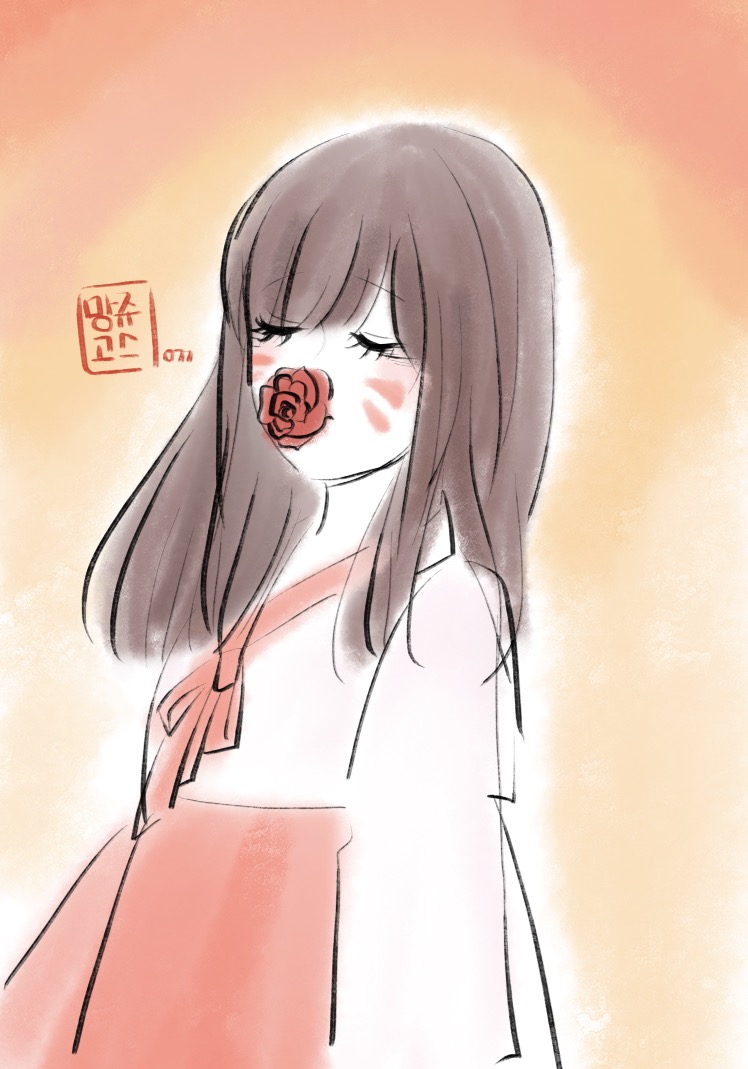




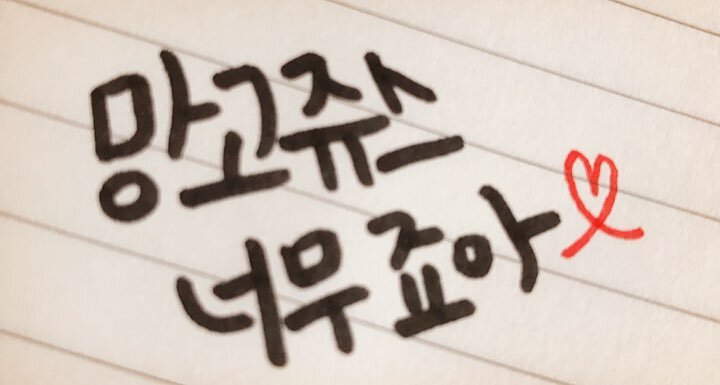



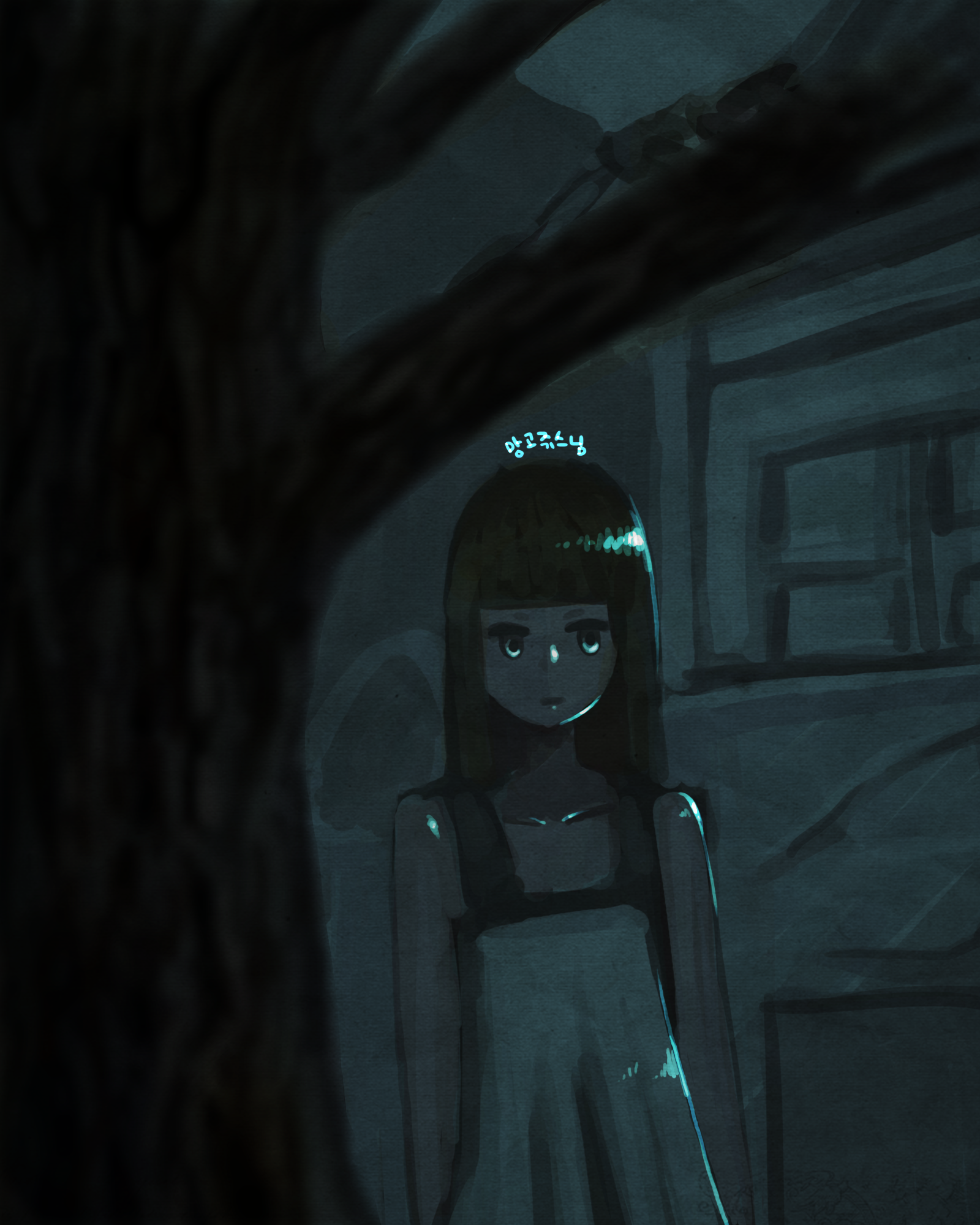
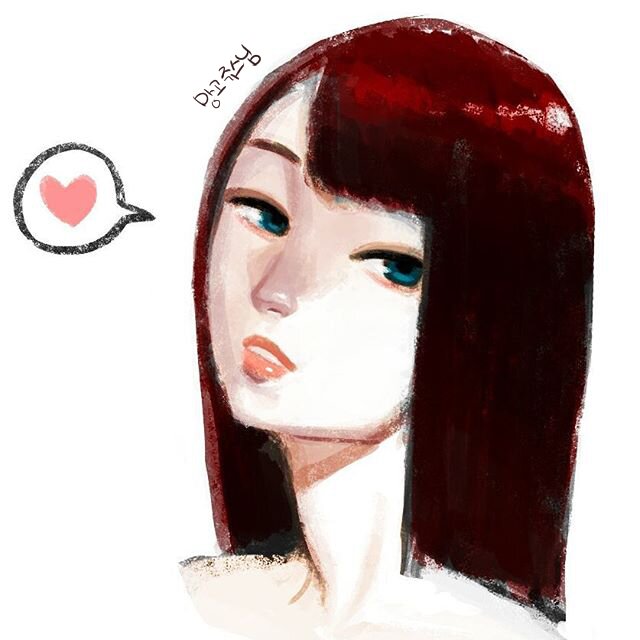
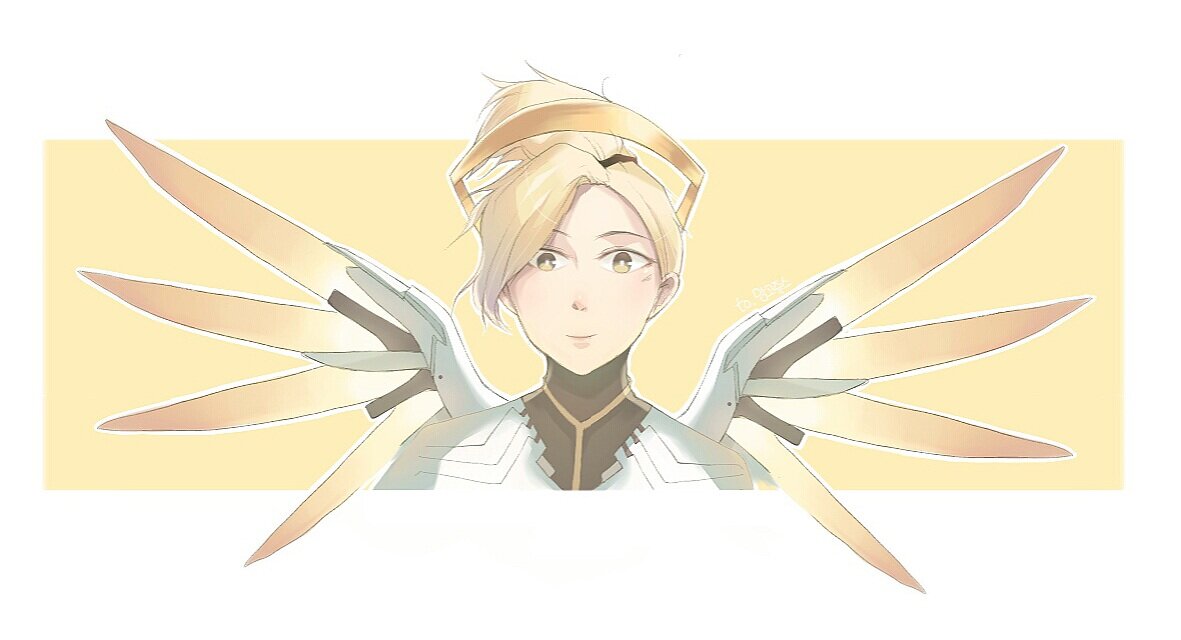






















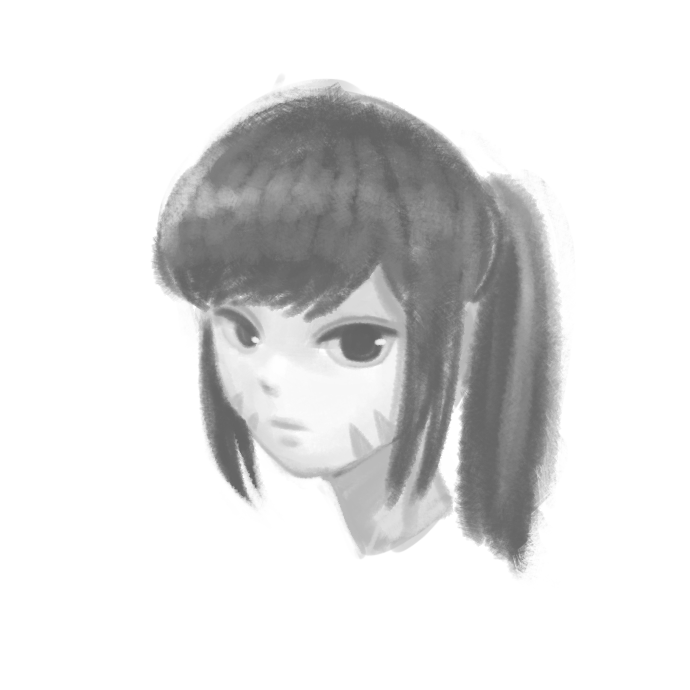








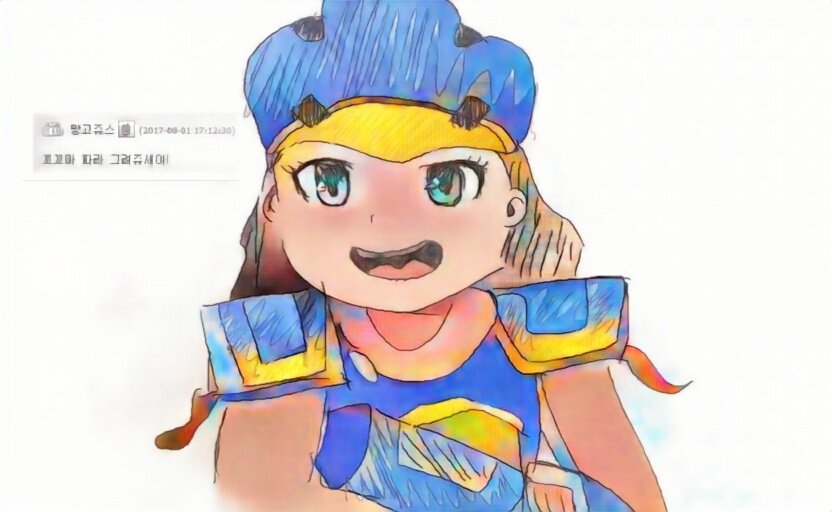


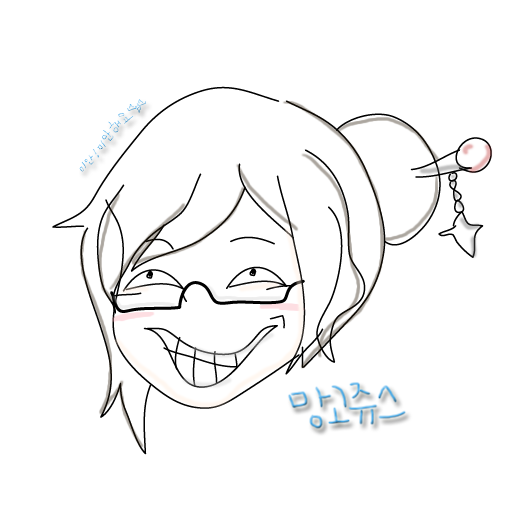
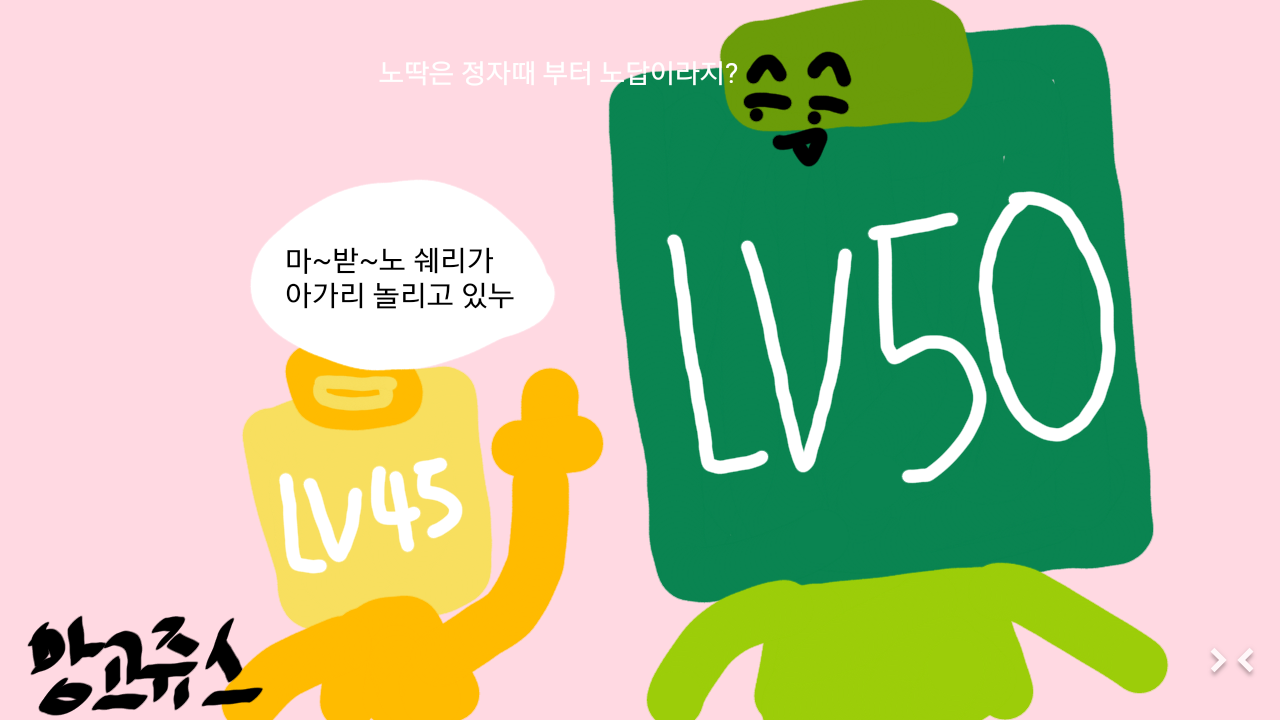
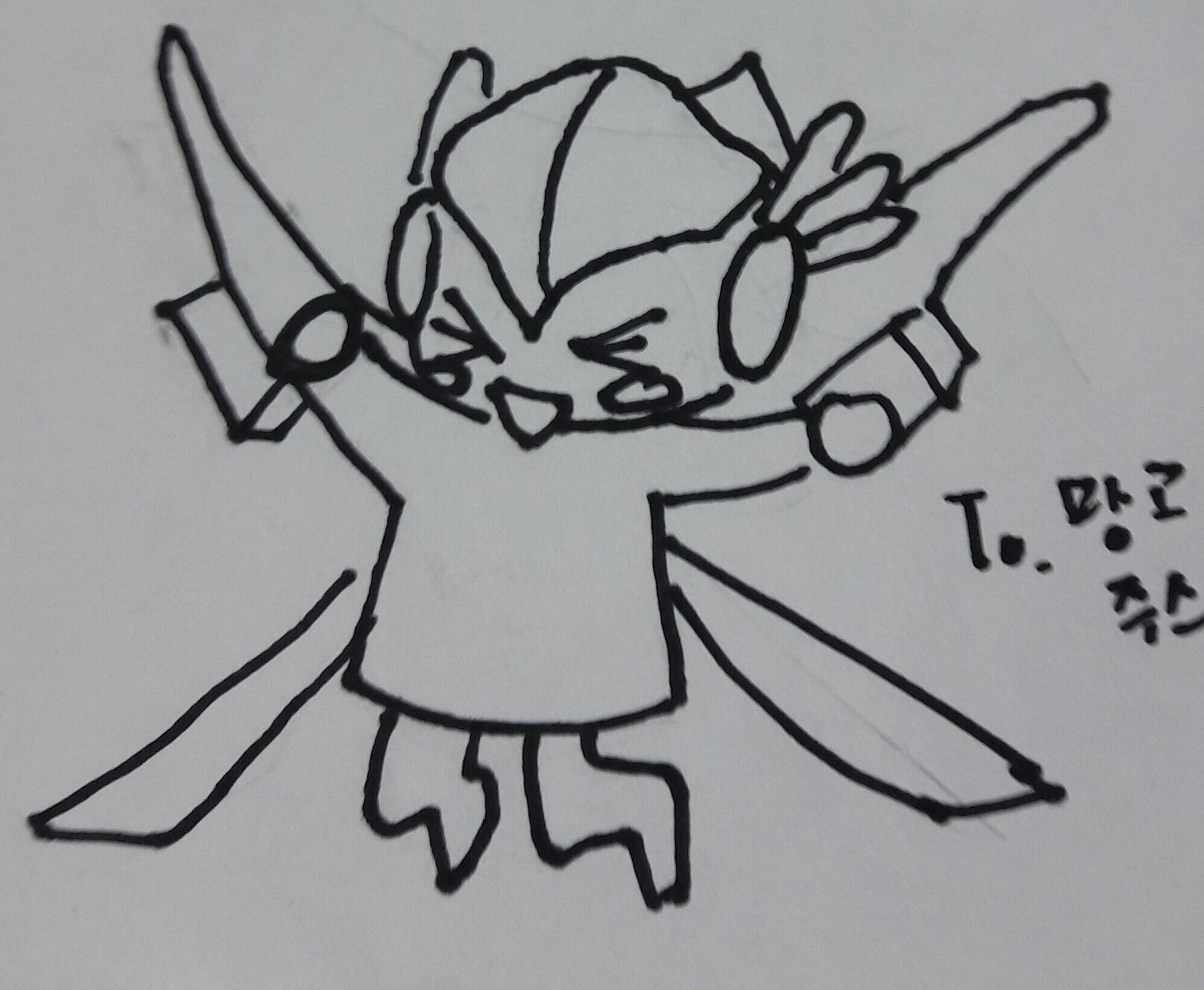











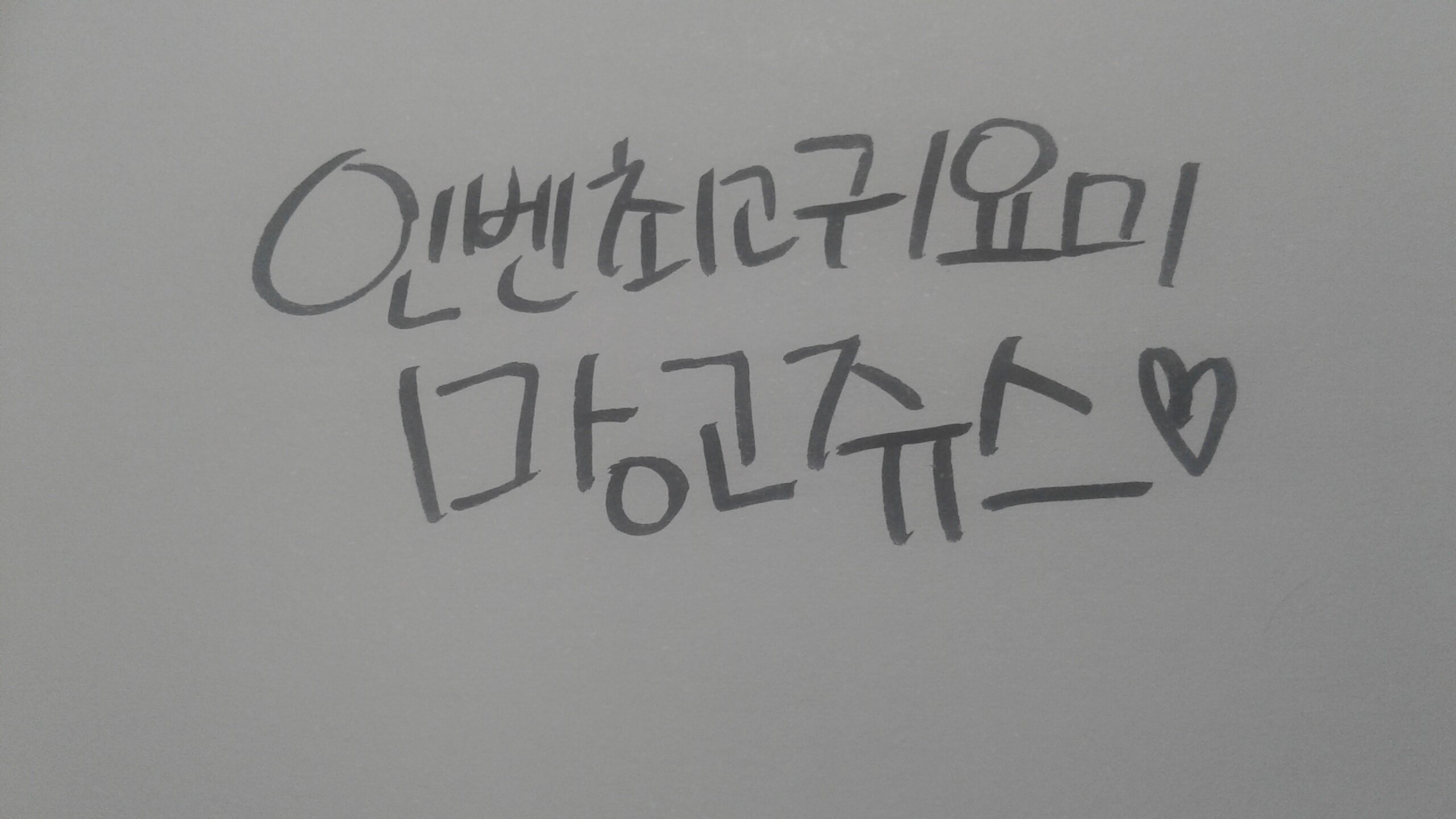
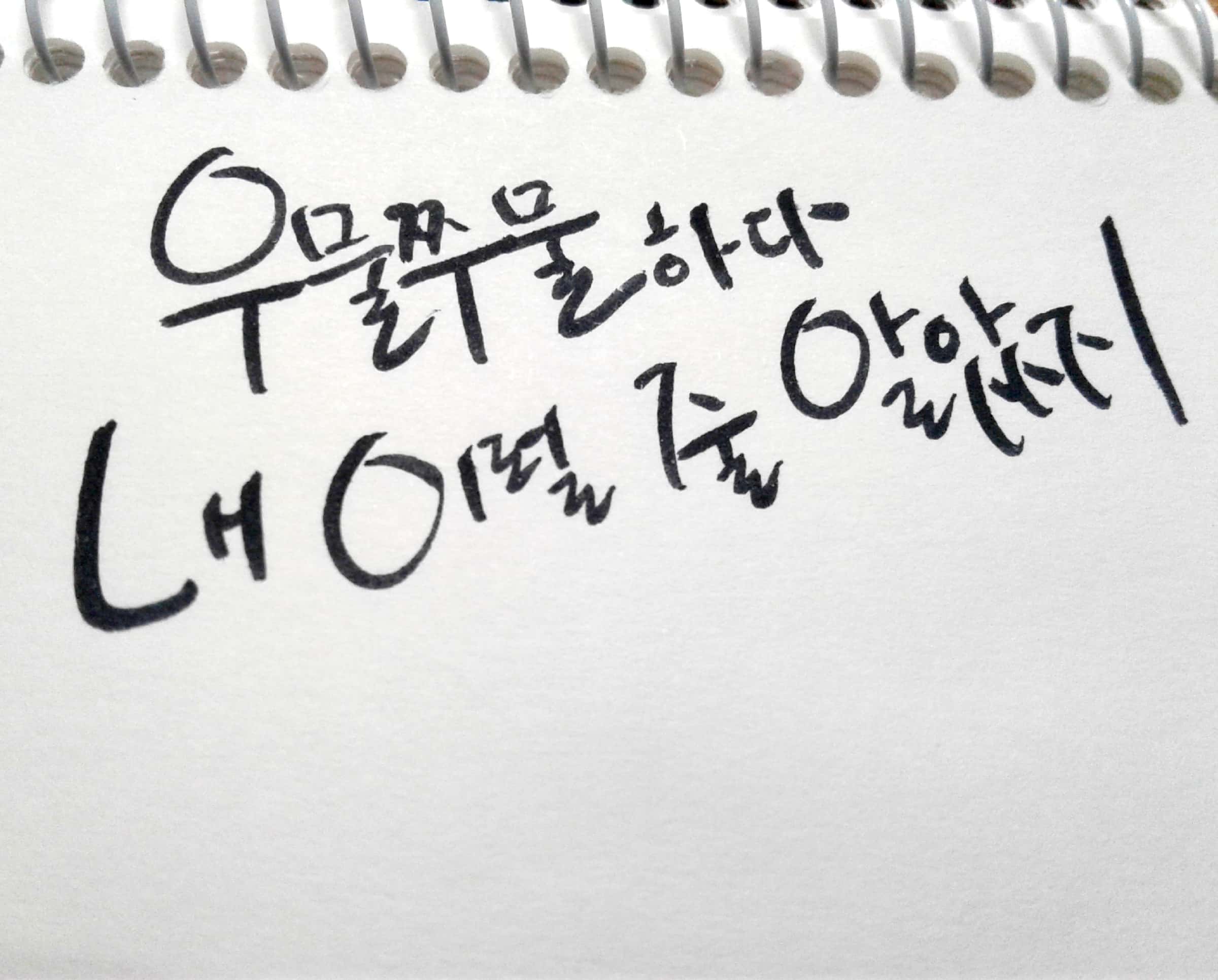
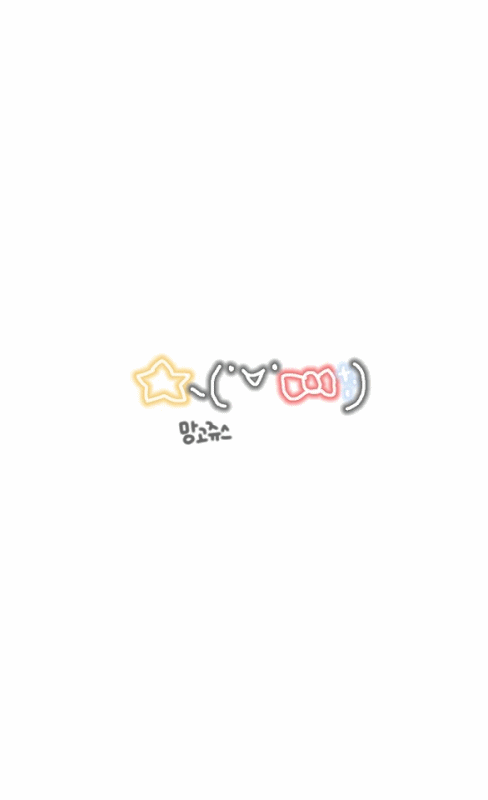
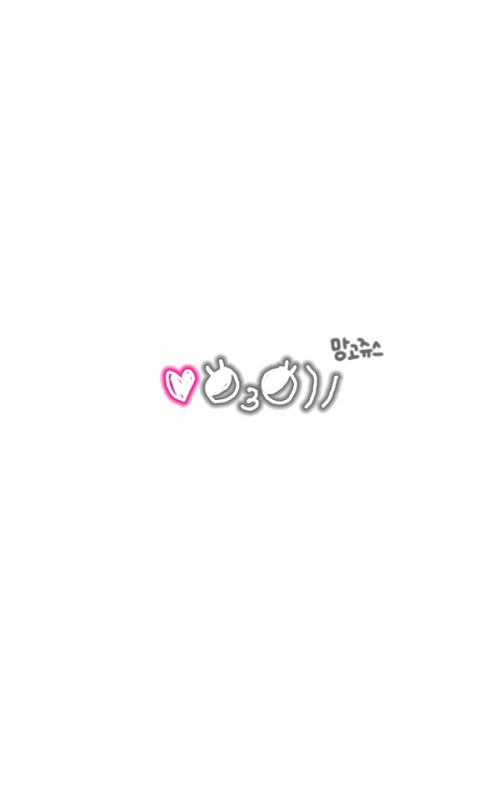
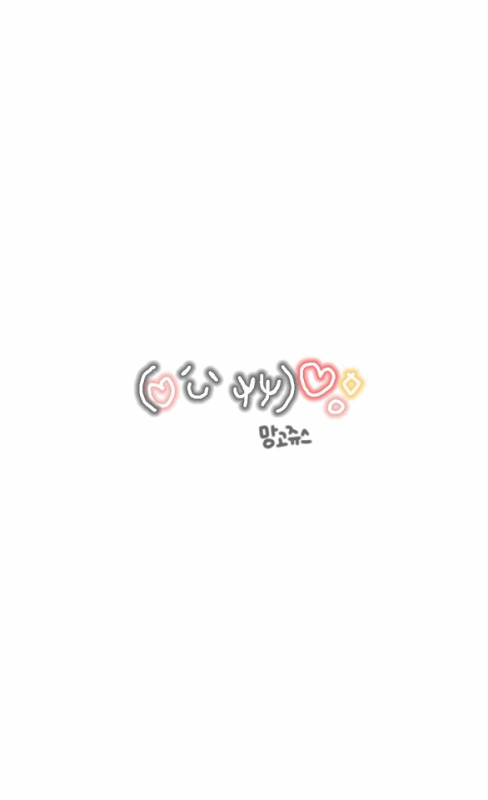

 18.06.22 мң лӢҲмҳЁ 2мІң лӢ¬м„ұ
18.06.22 мң лӢҲмҳЁ 2мІң лӢ¬м„ұ
 18.07.10 мё„мё„ мһ…м„ұ
18.07.10 мё„мё„ мһ…м„ұ

 18.08.06 мЈјмҠӨн…ҹ 1л§Ң лӢ¬м„ұ & м№ҙл°ҳл°ҳ,м№ҙл№Ҳ мІ« мҶ”кІ©
18.08.06 мЈјмҠӨн…ҹ 1л§Ң лӢ¬м„ұ & м№ҙл°ҳл°ҳ,м№ҙл№Ҳ мІ« мҶ”кІ©

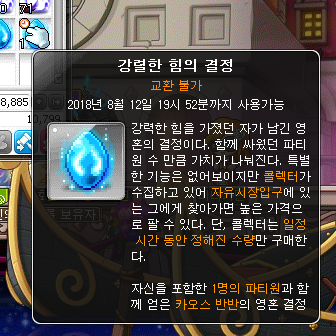 18.08.08 лЈЁнғҖ비мҠӨ мқҳмһҗ м„ёнҠё мҷ„м„ұ
18.08.08 лЈЁнғҖ비мҠӨ мқҳмһҗ м„ёнҠё мҷ„м„ұ
 18.08.10 мІ« м№ҙнҖё,м№ҙмӮҗ нҢҢнӢ°кІ©
18.08.10 мІ« м№ҙнҖё,м№ҙмӮҗ нҢҢнӢ°кІ©
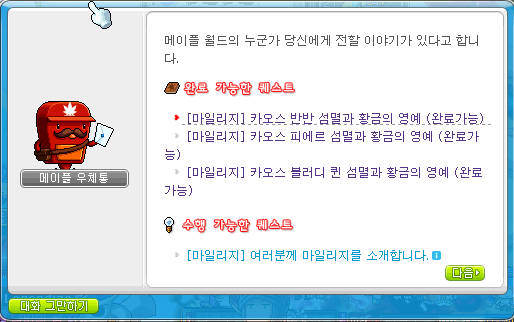
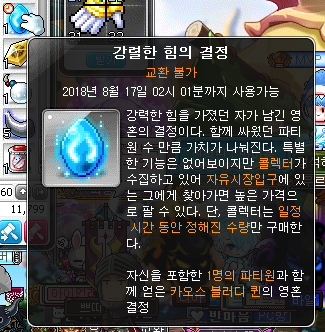 18.08.16 л…ёл§җм—¬м ң мІ« мҶ”кІ©
18.08.16 л…ёл§җм—¬м ң мІ« мҶ”кІ©
 18.09.14 л Ҳн—¬лҘё нғҲм¶ң/м•„лҘҙм№ҙлӮҳ мһ…м„ұ
18.09.14 л Ҳн—¬лҘё нғҲм¶ң/м•„лҘҙм№ҙлӮҳ мһ…м„ұ

 18.09.25 мң лӢҲмҳЁ 3мІң лӢ¬м„ұ
18.09.25 мң лӢҲмҳЁ 3мІң лӢ¬м„ұ
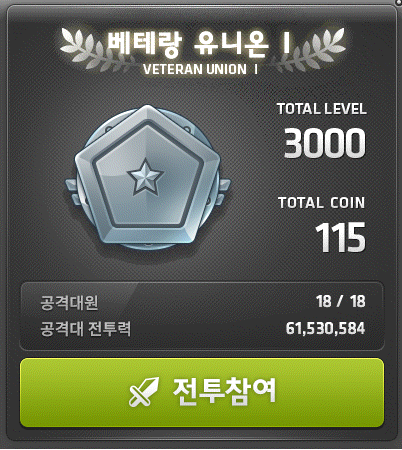
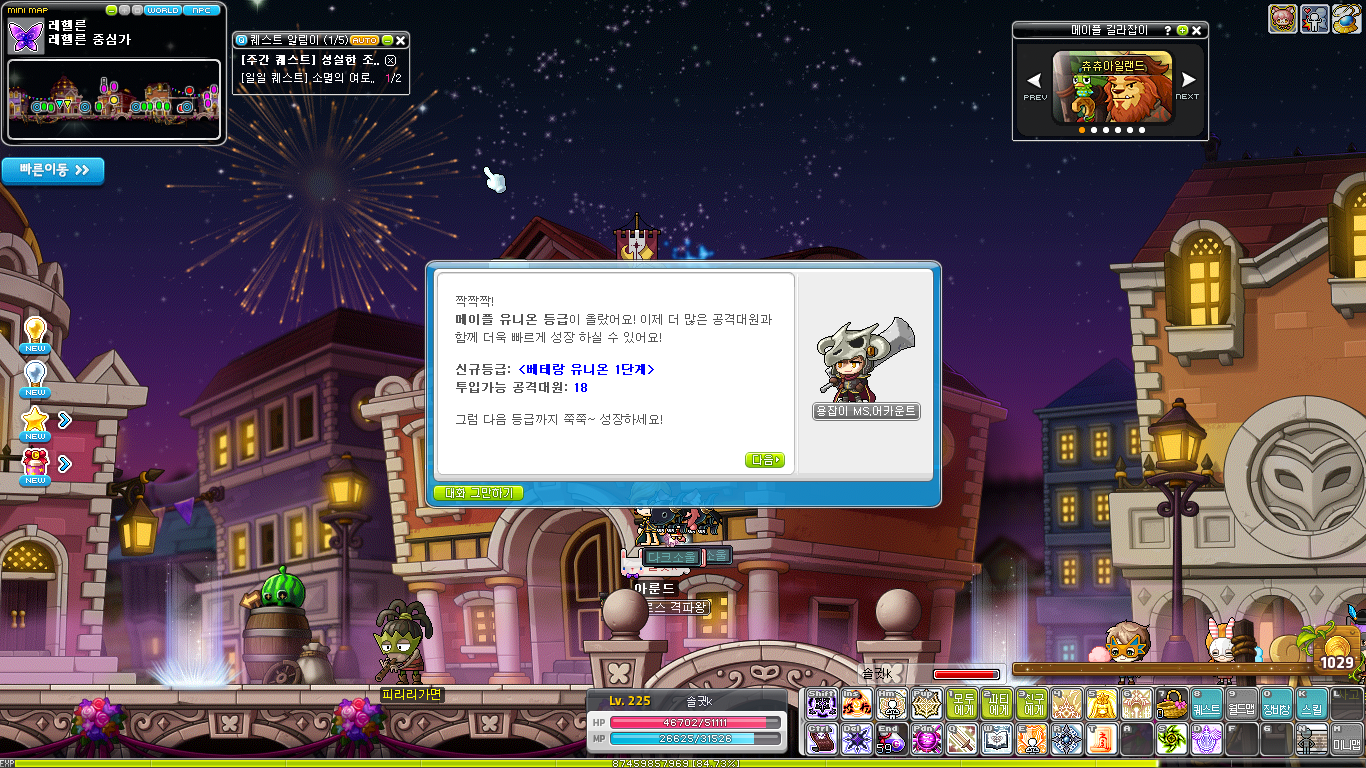 18.09.26 н•ҳл“ң л§Өк·ёл„ҲмҠӨ мІ« мҶ”кІ©
18.09.26 н•ҳл“ң л§Өк·ёл„ҲмҠӨ мІ« мҶ”кІ©
 18.10.05 л“ңлёҢ 50мёө мІ« л“ұл°ҳ (лҢҖмІҙ мҠӨмғ·)
18.10.05 л“ңлёҢ 50мёө мІ« л“ұл°ҳ (лҢҖмІҙ мҠӨмғ·)
 18.10.29 лӘЁлқјмҠӨ мһ…м„ұ
18.10.29 лӘЁлқјмҠӨ мһ…м„ұ
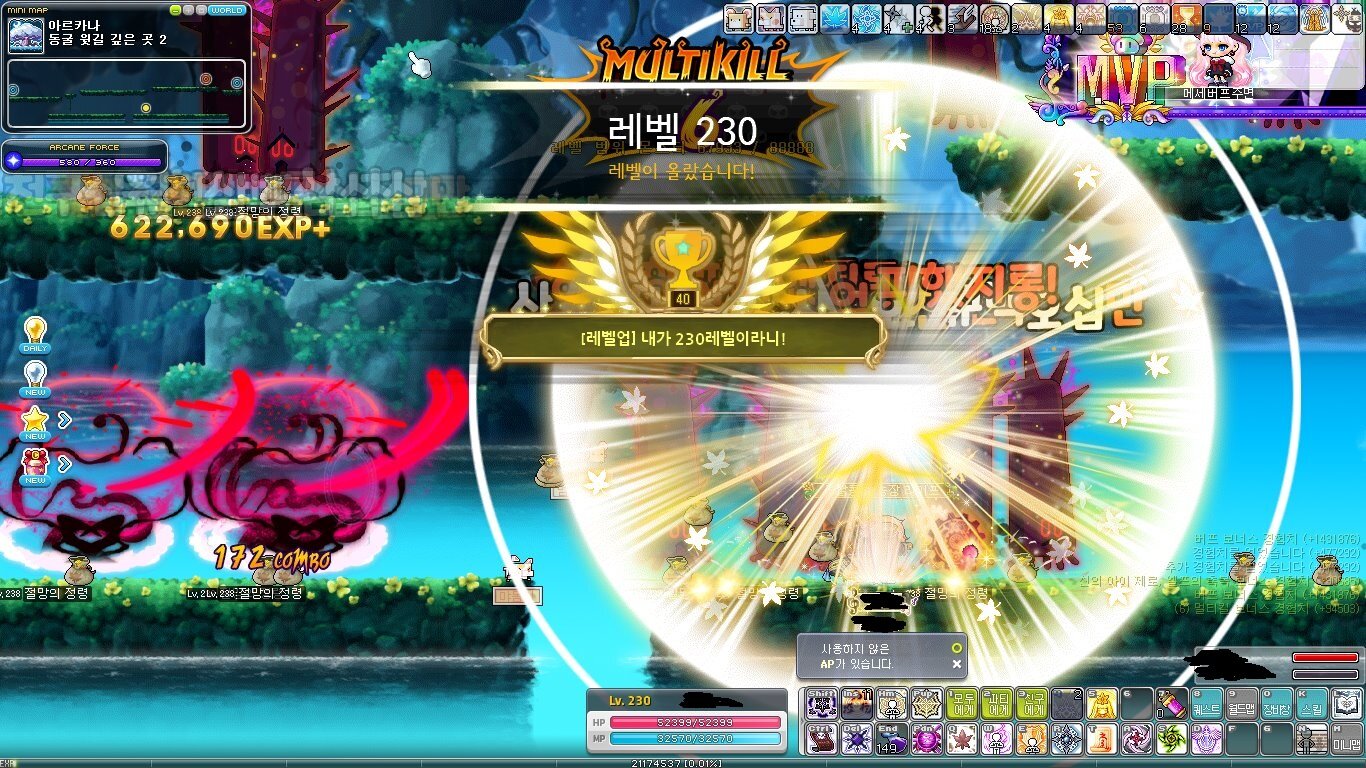 19.01.10 мң лӢҲмҳЁ 4мІң лӢ¬м„ұ
19.01.10 мң лӢҲмҳЁ 4мІң лӢ¬м„ұ
 19.03.06 м№ҙлІЁ мІ« мҶ”кІ©
19.03.06 м№ҙлІЁ мІ« мҶ”кІ©
 19.06.02 мІ« л Ҳм „
19.06.02 мІ« л Ҳм „
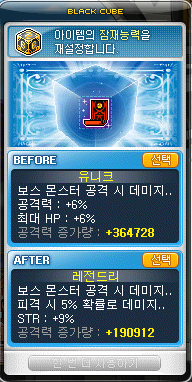 19.06.05 м—җмҠӨнҺҳлқј мһ…м„ұ
19.06.05 м—җмҠӨнҺҳлқј мһ…м„ұ
