|
2017-03-30 15:58
м°∞нЪМ: 20,508
мґФм≤Ь: 4
1.18 PTR лђіл£М лЛ§мЪіл°ЬлУЬ л∞П нФМл†ИмЭі л∞©л≤ХмК§нГАнБђлЮШнФДнКЄ 1.18 PTR л≤Дм†ЉмЭі к≥µк∞ЬлРШмЧИмКµлЛИлЛ§.
мЭіл≤И л≤Дм†ЉмЭА кЄ∞м°і мК§нГАнБђлЮШнФДнКЄк∞А мД§мєШлРШмЦі мЮИмІА мХКлНФлЭЉлПД PTR л≤Дм†ЉлІМ лЛ§мЪіл°ЬлУЬ, мД§мєШнХШл©і л∞Фл°Ь нФМл†ИмЭінХ† мИШ мЮИмКµлЛИлЛ§. вЧЖ мД§мєШ л∞©л≤Х нНЉлЄФл¶≠ нЕМмК§нКЄ л≤Дм†Љ мД§мєШлКФ лІ§мЪ∞ к∞ДлЛ®нХ©лЛИлЛ§. мЪ∞мД†, мХДлЮШ лІБнБђл•Љ нЖµнХі нНЉлЄФл¶≠ нЕМмК§нКЄ л≤Дм†Љ мХХмґХ нММмЭЉмЭД лЛ§мЪіл°ЬлУЬ нХім£ЉмДЄмЪФ. вШЮ мК§нГАнБђлЮШнФДнКЄ 1.18 нНЉлЄФл¶≠ нЕМмК§нКЄ лђіл£М лЛ§мЪіл°ЬлУЬ [л∞Фл°Ьк∞АкЄ∞] мЭінЫД мХХмґХмЭД нТАл©і лРШлКФлН∞мЪФ. нХім†Ь к≤љл°ЬмЧР нХЬкЄАмЭі мЮИмЬЉл©і мЛ§нЦЙмЧР лђЄм†Ьк∞А мЮИлЛ§лКФ мЭШк≤ђлПД мЮИмЬЉлЛИ к∞АлК•нХШлЛ§л©і мШБлђЄмЭілВШ мИЂмЮРл°Ь кµђмД±лРШмЦі мЮИлКФ к≥≥мЧР нХім†ЬнХШлКФ к≤ГмЭД мґФм≤ЬнХ©лЛИлЛ§. кЈЄл¶ђк≥†, нХілЛє нПілНФмЧРмДЬ л®Љм†А 'StarCraft Launcher'нММмЭЉмЭД мЛ§нЦЙмЛЬмЉЬм§НлЛИлЛ§. мЭінЫД 'StarCraft' мЛ§нЦЙ мХДмЭімљШмЭД нБіл¶≠нХШл©і 1.18 PTR мК§нГАнБђлЮШнФДнКЄ л∞∞нЛАлДЈмЭД нФМл†ИмЭінХ† мИШ мЮИмКµлЛИлЛ§. нКємЭім†РмЬЉл°Ь, wлЯ∞м≥Р лУ± л≥ДлПДмЭШ мХ†лУЬмШ® нФДл°ЬкЈЄлЮ®мЭД мВђмЪ©нХШл©і PTRмЭД мЭімЪ©нХ† мИШ мЧЖмКµлЛИлЛ§. лФ∞лЭЉмДЬ, мХ†лУЬмШ® нФДл°ЬкЈЄлЮ® мВ≠м†Ь нЫД нФМл†ИмЭінХШлКФ к≤ГмЭі мҐЛмКµлЛИлЛ§.  вЧЖ л∞∞нЛАлДЈ м†СмЖН л∞©л≤Х л∞∞нЛАлДЈ м†СмЖН л∞©л≤ХмЭА кЄ∞м°ік≥Љ нБ∞ м∞®мЭік∞А мЧЖмКµлЛИлЛ§. к≤МмЮД мЛ§нЦЙ нЫД Multiplayerл•Љ мД†нГЭнХЬ лТ§ Online / Battle.netвДҐмЬЉл°Ь мЮЕмЮ•нХ† мИШ мЮИмКµлЛИлЛ§. лЛ§лІМ, PTR л∞∞нЛАлДЈмЭА кЄ∞м°і мК§нГАнБђлЮШнФДнКЄ л∞∞нЛАлДЈк≥Љ л≥Дк∞ЬмЭілѓАл°Ь лФ∞л°Ь к≥Дм†ХмЭД мГЭмД±нХімХЉ нХ©лЛИлЛ§. л°ЬкЈЄмЭЄ м∞љмЧРмДЬ New Accoutл•Љ нБіл¶≠нХШл©і мХљкіАмЭі лВШмШ§к≥†, мЭінЫД к≥Дм†ХмЭД лІМлУ§ мИШ мЮИмКµлЛИлЛ§. к≥Дм†Хл™Ек≥Љ лєДл∞Ал≤ИнШЄ, мЭіл©ФмЭЉлІМ мЮЕ놕нХШл©і к∞ДлЛ®нХШк≤М мГЭмД±мЭі к∞АлК•нХШлЛИ м∞Єк≥†нХім£ЉмДЄмЪФ. л∞∞нЛАлДЈмЧР м†СмЖНнХШл©і мЭім†Д л≤Дм†Љк≥Љ мВђл≠З лЛ§л•Є нЩФл©імЭД лІМлВШк≤МлР©лЛИлЛ§. к≤МмЮДмЭД мІБм†С лІМлУЬмЛЬ놧멳 мГБлЛ®мЭШ Createл•Љ мД†нГЭнХШл©і лРШк≥† лЛ§л•Є мЭімЭШ к≤МмЮДмЧР м∞ЄмЧђнХШ놧멳 JoinмЭД нБіл¶≠, мЫРнХШлКФ л∞©мЧР лУ§мЦік∞А к≤МмЮДмЭД мЛЬмЮСнХШл©і лР©лЛИлЛ§!   вЧЖ м£ЉмЪФ кЄ∞лК• нЩЬмЪ©л≤Х 1.18 PTRмЭА лІОмЭА л≥Ак≤љм†РмЭД лЛік≥† мЮИмКµлЛИлЛ§. мЭі м§С мЬИлПДмЪ∞ л™®лУЬ, APM лЕЄмґЬ, нХЂнВ§ лУ±мЭА к∞ДлЛ®нХШк≤М мД§м†ХнХ† мИШ мЮИлКФлН∞мЪФ. мЬИлПДмЪ∞л™®лУЬлКФ к≤МмЮД мЛЬмЮСнЫД Menu(F10)вЖТOptionsвЖТVideoмЧРмДЬ мД§м†ХнХ† мИШ мЮИмКµлЛИлЛ§. м∞љл™®лУЬлВШ нТАмК§нБђл¶∞ м∞љл™®лУЬ, м†Дм≤і нЩФл©і лУ±мЭД мЫРнХШлКФ лМАл°Ь к≥†л•іл©і лР©лЛИлЛ§. MenuвЖТOptionвЖТInputмЧРмДЬлКФ APM лЕЄмґЬк≥Љ нХЂнВ§ мД§м†ХмЭД мІДнЦЙнХ† мИШ мЮИмКµлЛИлЛ§. APM кЄ∞лК•мЭА кЄ∞м°імЧР мХ†лУЬмШ® нФДл°ЬкЈЄлЮ®мЧРмДЬлІМ нЩЬмЪ©нХ† мИШ мЮИмЧИлКФлН∞мЪФ. мЭіл≤И нНЉлЄФл¶≠ нЕМмК§нКЄ л≤Дм†ЉмЧРмДЬлКФ л≥ДлПД нФДл°ЬкЈЄлЮ® мЧЖмЭі нЩХмЭЄмЭі к∞АлК•нХім°МмКµлЛИлЛ§. 'Display APM In Game' нХ≠л™©мЧР м≤інБђнХШл©і к≤МмЮД нЩФл©імЧР APMмЭі нСЬкЄ∞лР©лЛИлЛ§.  лЛ®мґХнВ§ л≥Ак≤љлПД к∞АлК•нХЬлН∞мЪФ. мЭЄк≤МмЮДмЧРмДЬлКФ лѓЄл¶ђ мДЄнМЕнХілСФ мї§мК§нЕА лЛ®мґХнВ§ нЩЬмД±нЩФ/лєДнЩЬмД±нЩФ мЧђлґАл•Љ к≤∞м†ХнХ† мИШ мЮИмКµлЛИлЛ§. мї§мК§нЕА лЛ®мґХнВ§л•Љ мВђмЪ©нХШ놧멳 мК§нГАнБђлЮШнФДнКЄ мЛ§нЦЙ нЫД мЛ§нЦЙ нЫД к≤МмЮД л™®лУЬ мД†нГЭ нЩФл©імЧРмДЬ 'Hotkeys'л•Љ мД†нГЭ, лѓЄл¶ђ мД§м†ХмЭД нХілСРмЦімХЉ нХ©лЛИлЛ§. мЬ†лЛЫмЭШ мК§нВђ нЩЬмЪ© лЛ®мґХнВ§лКФ лђЉл°†, мЧЕкЈЄл†ИмЭілУЬ, мГЭмВ∞ лЛ®мґХнВ§кєМмІА л™®лСР мЫРнХШлКФлМАл°Ь л∞ФкњА мИШ мЮИмКµлЛИлЛ§. Hotkeys мД§м†ХмЭШ нХ≠л™©лУ§мЭА мХМнММл≤≥ мИЬмЬЉл°Ь лВШмЧілРШмЦі мЮИмЬЉлЛИ м∞Єк≥†нХШмДЄмЪФ.   вШЮ мК§нГАнБђлЮШнФДнКЄ 1.18 PTR к≥µмІА [л∞Фл°Ьк∞АкЄ∞] Greetings Commanders, We're looking for your help with final testing before this warpig goes live. Please use this thread to report any issues. We've made a build available for PTR (just unzip and run starcraft.exe): https://d8un0y0mnd29o.cloudfront.net/public/Starcraft+1.18+PTR+1202.zip You will need to create a PTR account to play online. Known Issues on PTR: The PTR server is based in California, so you may experience lag depending on your geographic location. Having addons such as wLauncher, Chaos Plugin, or others running will cause a crash. We recommend uninstalling addons to play 1.18. Some players may experience a pause when selecting multiplayer. The issue is firewall related. If you do encounter a pause, please report how long the pause lasted, your system specs, and what firewall was triggered here. Some computers' firewalls will prompt to whitelist SC on every game launch when entering multiplayer. Players cannot create private games with a non English password. Vespene geyser has a graphical issue. UTF-8 not supported in chat channels. 1.18 Patch Notes Added windowed fullscreen or windowed mode; use Alt+Enter to switch between. Added the option to customize keybindings. Added cursor clamping in-game while windowed; unclamped in menus. Added Popular Maps to streamline finding games or game types. Added options to display actions per minute. Added Observer mode. Added opponent information when joining a game lobby. Added autosaving for replays. Added an option to display the game timer. Added UPnP support. Updated to a new OpenGL backend. Improved gameplay responsiveness during multiplayer by increasing turn rate to match LAN speeds over Battle.net. Improved UI layout in Battle.net sections. Improved behavior of available lobbies within the вАШJoin GameвАЩ section. Improved compatibility with Windows 7, 8.1, and 10. Improved anticheat capabilities. Improved installation and patching performance. Bug Fixes Fixed palette issues to correct rainbow water, 80s Kerrigan face in the loading screen, and other graphic glitches. Fixed problems with LAN game discovery. Fixed IME support and other menu text artifacts. LAN and Legacy Battle.net fixes. Known Issues The profile section is currently unavailable. Maps using EUD memory buffer overflow will not work.
EXP
550,757
(29%)
/ 576,001
|
|
|









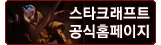
 Aliin
Aliin