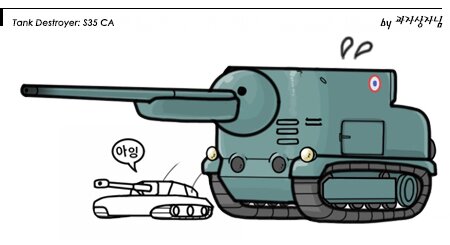[0.9.22.0.1] (재재수정) Aslain's WoT ModPack v9.22.0.1 #13 (10->11->12->13)
0.9.22.0.1 패치용 Aslain's ModPack 최신버전 입니다.
이 게시물에서 다시 ModPack v9.22.0.1 #13 버전으로 신규업뎃 합니다. (10->11->12->13)
업뎃내용:
v9.22.0.1 #13 (26-02-2018):
- updated Battle Stats - statistics of players in battle without XVM
- updated WoT Mods Cleaner v1.1.4 (http://bit.ly/2BRVYnP) [false-positive in Windows Defender]
- updated german translation of the installer
- small fix to logs creating
v9.22.0.1 #12 (24-02-2018):
- optimized the installer [since now the installer will create one folder Aslain_Modpack to store own stuff there]
- updated Ukrainian crew voices
- updated Team WN8 on the battle interface [ekspoint]
- updated Auxilium
- added FPS Limiter [to Graphical performance mods branch]
v9.22.0.1 #11 (23-02-2018):
- updated PYmodsCore (the author apologizes sincerely for what he did and saying that it will not happen again)
- updated skin: FV4202 Remodel (RazerTeck)
- added skins: IS-2 B Remodel v1 & v2 (RazerTeck)
- added new mod: Hangar Tools [stats on tank carousel + hangar clock] (don't use with XVM)
- added Hetzer to supported tanks in Visual Camo Net mod
v9.22.0.1 #10 (22-02-2018):
- reverted PYmodsCore to an older version [critical to all users of modpack #07-#09 who are installing one of following Polyacov_Yury mods: radial menu, ut announcer, tank lights, colored chat kill msgs, camo selector. Unfortunately the author of that mods has added recently an uwanted connection to his website that is loading ads and creating suspicious and unwanted traffic in background using the game process]
v9.22.0.1 #09 (22-02-2018):
- updated XVM 7.4.1 [8212] (for micropatch 2)
- updated session stats: TimeSpent [author fixed serious issue]
- updated anti-mirror files for contour icons (for micropatch 2)
- added descriptive image preview to Marks of Excellence Extended
다이렉트 다운링크:
http://aslain.harmless.hu/Aslains_WoT_Modpack_Installer_v.9.22.0.1_13.exe
(모두 동일 파일의 다운링크입니다. 셋 중 빠른걸로 받으세요)
모드팩 인스톨 설명 동영상










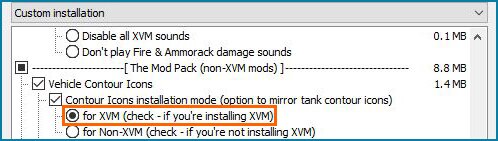
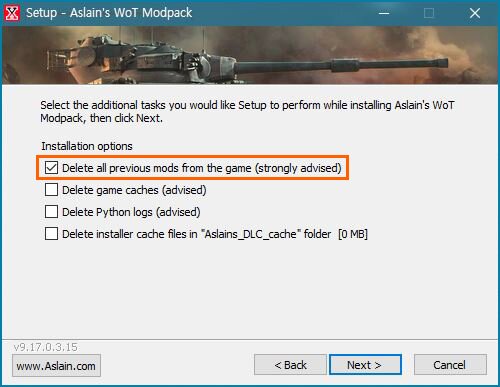
 Ledios
Ledios