|
2021-03-26 16:03
조회: 10,730
추천: 2
스팀버전 로딩 스크린에서 넘어가지 않는 현상 해결법while apex is running, go to start and search task manager. click on it, then go to processes, and right click on apex, click properties and go to compatibility, click run compatibility mode for. and select windows 7. click apply then ok. close apex, open it again and it should load. hope this helped
에이펙스 커뮤니티 토론에 보니깐 요론 글이 있길래 따라했더니 해결됨. 간단하게 스팀버전 에이펙스를 켠다. 작업관리자를 실행. 프로세스탭으로 이동. 에이펙스에 속성 클릭. 호환성탭으로 이동. 호환성모드 클릭 윈도우 7으로 변경 적용 확인. 에이펙스 접종. 다시 접속 해결!!!! 저는 이 방법으로 무한로딩에서 벗어났습니다. 수고하십시요.
EXP
7,301
(87%)
/ 7,401
|
인포메이션
명칭: 주식회사 인벤 | 등록번호: 경기 아51514 |
등록연월일: 2009. 12. 14 | 제호: 인벤(INVEN)
발행인: 박규상 | 편집인: 강민우 |
발행소: 경기도 성남시 분당구 구미로 9번길 3-4 한국빌딩 3층
발행연월일: 2004 11. 11 |
전화번호: 02 - 6393 - 7700 | E-mail: help@inven.co.kr
인벤의 콘텐츠 및 기사는 저작권법의 보호를 받으므로, 무단 전재, 복사, 배포 등을 금합니다.
Copyrightⓒ Inven. All rights reserved.
인터넷 신문 위원회 배너
2023.08.26 ~ 2026.08.25
인벤 온라인서비스 운영
(웹진, 커뮤니티, 마켓인벤)
▲
(주)인벤 사업자등록번호 : 120-86-74756
대표전화 : 02-6393-7700
FAX : 02-6393-7706
인벤의 콘텐츠 및 기사는 저작권법의 보호를 받으므로, 무단 전재·복사·배포 등을 금합니다.
Copyright © Inven Communications. All rights reserved.
대표전화 : 02-6393-7700
FAX : 02-6393-7706
인벤의 콘텐츠 및 기사는 저작권법의 보호를 받으므로, 무단 전재·복사·배포 등을 금합니다.
Copyright © Inven Communications. All rights reserved.
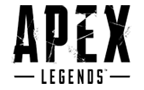
 dofjdlkfj
dofjdlkfj 










