쪽지로 질문하시는 분들이 많아서
일단 제 컨픽에 마우스 / 키보드 / 주사율 관련 제외하면
// --------------------------------
// Luster's Apex Legends Config
// Version 2.1
// Date 2019/03/19
// Discord Inherit_luster#4838
// --------------------------------
cl_cull_weapon_fx 0
cl_detaildist 0
mat_diffuse 1
cl_showfps 4
cl_detailfade 0
cl_disable_ragdolls 1
cl_ragdoll_collide 0
cl_drawshadowtexture 0
cl_ejectbrass 0
cl_jiggle_bone_framerate_cutoff 0
cl_new_impact_effects 0
cl_show_splashes 0
csm_enableunlock 1
csm_coverage 0
csm_enabled 0
csm_world_shadows 0
dlight_enable 0
env_lightglow 0
dof_enable 0
fog_enable 0
fog_enable_water_fog 0
fog_volume 0
fog_enableskybox 1 //was 0 in the video which made the mountains look clear in the bg but 1 looks better
fps_max_use_refresh 0
mat_autoexposure_max_multiplier 5
mat_autoexposure_min_multiplier 1.0
hud_setting_adsDof 0
lightmap_ambient 0
lightmap_realtimelight 0
lightmap_realtimeshadows 0
m_rawinput 1
mat_bloom_max_lighting_value 0
map_settings_override 1
mat_bloom_streak_amount 0
mat_bloom_wide_amount 0
mat_bloomscale 0
mat_bumpmap 0
mat_colorcorrection 0
mat_compressedtextures 1
mat_depthbias_shadowmap 0
mat_depthbias_tightshadowmap 0
mat_disable_bloom 1 //disables bloom
mat_disable_dof 1
mat_disable_fancy_blending 1
mat_disable_lightmap_ambient 1
mat_disable_lightmaps 1
mat_disable_lightwarp 1
mat_disable_model_ambient 1
mat_disable_particles 1
mat_displacementmap 0
mat_dof_enabled 0
mat_dof_max_blur_radius 0
mat_dof_quality 0
mat_dynamic_tonemapping 0
mat_enable_ssr 0
mat_envmapsize 8
mat_envmaptgasize 8
mat_fastnobump 1
mat_fastspecular 1
mat_filterlightmaps 0
mat_filtertextures 0
mat_force_bloom 0
mat_global_lighting 0
mat_hdr_enabled 0
mat_hdr_level 0
mat_hide_sun_in_last_cascade 1
mat_motion_blur_enabled 0
mat_non_hdr_bloom_scalefactor 0
mat_normalmaps 0
mat_normals 0
mat_parallaxmap 0
mat_phong 0
mat_postprocess_enable 0
mat_reducefillrate 1
mat_reduceparticles 1
mat_screen_blur_enabled 0
mat_shadercount 0
mat_shadowstate 0
mat_showlowresimage 1
mat_specular 0
mat_use_compressed_hdr_textures 1
mat_instancing 1
particle_dlights_enable 0
r_decals 0
r_DrawDisp 0
r_PhysPropStaticLighting 0
r_ambientrefraction 0
r_drawdetailprops 0
r_drawflecks 0
r_drawmodeldecals 0
r_drawparticles 0
r_drawscreenspaceparticles 0
r_drawsprites 0
r_drawstaticlight 0
r_drawviewmodel 0
r_dynamic 0
r_dynamiclighting 0
r_dxgi_max_frame_latency 0
r_fog 0
r_forcecheapwater 1
r_fullscreen 1
r_lightstyle 0
r_lightmap 0
r_particle_timescale 3
r_particle_lighting_enable 0
r_particle_lighting_force 0
r_rimlight 0
r_shadowmaxrendered 0
r_shadowrendertotexture 0
r_shadows 0
r_sse_s 0
r_updaterefracttexture 0
shadow_capable 0
shadow_default_filter_size 0
shadow_filter_maxstep 0
shadow_enable 0
shadow_maxspotshadows 0
shadow_maxspotshadows 0
ssao_blur 0
sssss_enable 0
static_shadow 1
static_shadow_res 0
stream_cache_high_priority_static_models 0
stream_cache_preload_from_rpak 0
stream_drop_unused 1
stream_enable 0
stream_mode "none"
stream_picmip "4.0"
rspn_motd "Inherit_Luster's APEX config execed"
hud_setting_minimapRotate 1
위와 같습니다
실행옵션은
+exec autoexec -fullscreen -forcenovsync -freq 240 -fps_max 300
"명령어들 한번에 적용하지 마세요"
본인 입맛에 안맞으면 하나하나 고쳐야 하는데
컨픽 지워도 디폴트로 안돌아가고
하나하나 디폴트값으로 돌려줘야 됩니다
"하나씩 적용방법"
bind "안쓰는키(예:f10)" "+exec autoexec"로 설정해놓으시고
훈련장켜놓고 autoexec cfg파일에 명령어 하나하나 추가해가면서
저장 후 바인드키(예:f10) 눌러서 실시간 적용








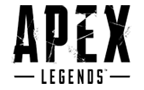

 픽스님
픽스님