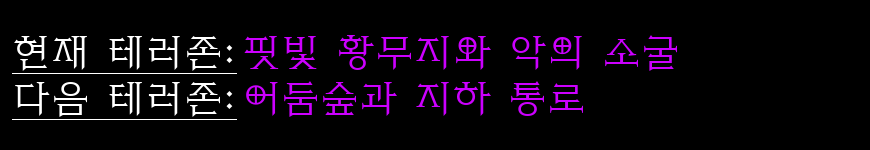|
2024-05-22 18:50
мЎ°нҡҢ: 701
추мІң: 6
лҢҖ충 н—Ҳм ‘н•ң мң нҲ¬лёҢм—җм„ң лёҢкёҲл„ЈлҠ”лІ•м•„ нғңнҒ¬ л„ЈмңјлӢҲк№җ лҸҷмҳҒмғҒмқҙл°”лЎң л– ліҙлҰ¬л„Ө; @@@@@@@@<iframe width="1" height="1" src="мң нҲҪмЈјмҶҢ?controls=0&autoplay=1&portrait=0" title="YouTube video player" frameborder="0" allow="accelerometer; autoplay; clipboard-write; encrypted-media; gyroscope; picture-in-picture; web-share" referrerpolicy="strict-origin-when-cross-origin" allowfullscreen=""></iframe>@@@@@@@@@@@@ мўҢмёЎмғҒлӢЁм—җ кё°ліё мӣ№м—җл””н„°лЎң лҗҳм–ҙмһҮлҠ”лҢҖ htmlлҲҢлҹ¬м„ңВ м Җ нғңк·ё ліёл¬ё л„Јкі л№Ёк°„н‘ңмӢңн•ҙлҶ“мқҖ мЈјмҶҢВ мқҙл¶Җ분 мӣҗн•ҳлҠ” мң нҲ¬лёҢ л…ёлһҳлӮҳ лёҢкёҲ мЈјмҶҢ л°”кҝ”л„Јкі В м Җ нғңк·ё ліёл¬ё мң„лӮҳ м•„лһҳлЎң лҳҘкёҖ м“°кі мҷ„лҮЁлҲҢлҘҙл©ҙлҢҗ м ҖкіЁлұ…мқҙлҠ” м ңмҷён•ҙ нғңк·ёк°Җ мһҗкҫё лЁ№нҳҖм„ң нғңк·ё л°©м§Җм°Ёмӣҗм—җм„ңл„Јм–ҙл…јкұ°мһ„ м•„ мң нҠңлёҢ мЈјмҶҢлҠ” лҸҷмҳҒмғҒ н•ҳлӢЁм—җ кіөмң нҒҙлҰӯ-> нҚјк°Җкё° н•ҳл©ҙ @@@@@@@<iframe width="560" height="315" src="https://www.мң нҲ¬лёҢ.com/embed/DsouXE31I6k?si=3fe2sv3NhTcxj4uc" title="YouTube video player" frameborder="0" allow="accelerometer; autoplay; clipboard-write; encrypted-media; gyroscope; picture-in-picture; web-share" referrerpolicy="strict-origin-when-cross-origin" allowfullscreen></iframe>@@@@ мқҙлҹ° нғңк·ё к°Җлң°к»ҖлҢҖВ м Җ л№Ёк°„л¶Җ분мқҙ к·ё мЈјмҶҢмһ„В м Җкұё м Җмң„мғҒлӢЁ нғңк·ёлЎң л„Јмңјл©ҙлҗЁ
EXP
104,076
(41%)
/ 107,001
|
|
|











 мӮ¬м •
мӮ¬м •