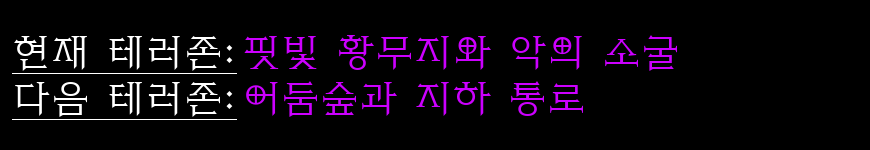|
2024-05-23 11:02
мЎ°нҡҢ: 629
추мІң: 3
мң нҠӯм—җм„ң мҮјмё к№Ңм§Җ!!кёҖм—җ лёҢкёҲмқ„ мӮҪмһ…н•ҙліҙмһҗ мҸҳ ez <iframe width="0" height="0" src="https://www.мң нҠңлёҢ.com/embed/54tpbO0yILY?si=va2Fl_X6y_9-UsaN&controls=0&autoplay=1" title="YouTube video player" frameborder="0" allow="accelerometer; autoplay; clipboard-write; encrypted-media; gyroscope; picture-in-picture; web-share" referrerpolicy="strict-origin-when-cross-origin" allowfullscreen=""></iframe> мқҙ нғңк·ё кі лҢҖлЎң л¶ҷм—¬л„Јкі к·ёлӢӨмқҢ нҚјмҳ¬ мң нҠңлёҢ мқҢм•… мЈјмҶҢлҘј м°ҫ   нҚјл Ғмғү мң нҠңлёҢ м–ҙм©Ңкө¬ мЈјмҶҢ ліҙмқҙмҘ¬? м Җкё°м„ң л”°мҳЁ мң нҠңлёҢ мЈјмҶҢлҘј м Җмң„м—җ л¶үмқҖмғү мЈјмҶҢм—җ л°”кҝ”л„Јм–ҙмЈјл©ҙ мүҪмҘ¬? мҲҸмё лҸ„ к°ҷмқҖ л°©мӢқмңјлЎң лҗҳлҠ”кұ° нҷ•мқён•Ё  мҲҸмё мЈјмҶҢлҘј м Җ л§Ёмң„ нғңк·ё л¶үмқҖ мЈјмҶҢлҢҖмІҙн•ҙм„ң л„Јмңјл©ҙ лҗЁ лҲҲ м•ҲмўӢмқҖ н• л°°л“Өмң„н•ҙм„ң н•ңлІҲ лҚ” м ҒмқҢ https://мң нҲ¬л¶•.com/shorts/_SaJzVIfhf0?si=lHn247Ep5bi377Am мқҙкІҢ мЈјмҶҢмһ„ _SaJzVIfhf0?si=lHn247Ep5bi377Am мҮјмё мҳҒмғҒмқ„ м Ғмҡ©н•ҙліҙл©ҙ <iframe width="0" height="0" src="https://www.мң нҠңл¶Җ.com/embed/_SaJzVIfhf0?si=lHn247Ep5bi377Am&controls=0&autoplay=1" title="YouTube video player" frameborder="0" allow="accelerometer; autoplay; clipboard-write; encrypted-media; gyroscope; picture-in-picture; web-share" referrerpolicy="strict-origin-when-cross-origin" allowfullscreen=""></iframe> м°ё мүҪмЈ мһү? мҡ”кё°м„ңл¶Җн„ҙ мқ‘мҡ© &start=250&end=300 мң„мқҳ мқҙлҹ° нғңк·ёлҘј л„Јм–ҙмЈјл©ҙВ мҳҒмғҒмқҳ 250мҙҲл¶Җн„° 300мҙҲк№Ңл§Ң мһ¬мғқн•ңлӢӨлҠ”лң» &start=250 лӢЁлҸ…мңјлЎң мӮ¬мҡ©н•ҙм„ң 250мҙҲ л¶Җн„° мқҢм•…мқ„ мһ¬мғқн•ҙлҸ„лҗЁ м •мҲҳлқјВ 4분м§ңлҰ¬ мқҢм•…мҳҒмғҒм—җ нҒҙлқјмқҙл§үмҠӨк°Җ 2분30мҙҲл©ҙ 60мҙҲ=1분,2분30мҙҲ=150мҙҲ &start=150 <=150мҙҲл¶Җн„° :2분30мҙҲ л¶Җн„° нҒҙлқјмқҙл§үмҠӨ мһ¬мғқн•ҙлқј мқҙл ҮкІҢлҗЁ <iframe width="0" height="0" src="https://www.мң нҠңлёҢ.com/embed/54tpbO0yILY?si=va2Fl_X6y_9-UsaN&controls=0&autoplay=1" title="YouTube video player" frameborder="0" allow="accelerometer; autoplay; clipboard-write; encrypted-media; gyroscope; picture-in-picture; web-share" referrerpolicy="strict-origin-when-cross-origin" allowfullscreen=""></iframe> м—°л‘җмғүкёҖм”Ёл’Өм—җВ &start=250&end=300л„Јм–ҙмЈјл©ҙлҗЁ src="https://www.мң нҠңлёҢ.com/embed/54tpbO0yILY?si=va2Fl_X6y_9-UsaN&controls=0&autoplay=1&start=250&end=300" src="https://www.мң нҠңлёҢ.com/embed/54tpbO0yILY?si=va2Fl_X6y_9-UsaN&controls=0&autoplay=1&start=250" мқҙлҹ°мӢқмңјлЎң л„Јм–ҙмЈјл©ҙлҗЁ лЈЁн”„ кё°лҠҘмқҙ мһҲкёҙн•ңлҢҖ м—¬кё°м Җкё° м•Ңм•„ліҙкі мқҙкІғм ҖкІғ мӢңлҸ„н•ҙлҙЈлҠ”лҢҖ нҠ№м •кө¬к°„мқҳ л°ҳліөмқ„ м§Җмӣҗмқ„м•Ҳн•ЁВ В htmlлЎңлҠ” н•ңкі„к°ҖмһҲмқҢ н•ҳл Өл©ҙ apl м–ҙм©Ңкө¬лЎң н• мҲҳмһҲлҠ”лҢҖ мҡ°лҰ¬ л №к°җлӢҳл“Ө мқҙкұ°ліҙлӢӨ н•ң 100л°°лҠ” ліөмһЎн•ҙм§ҖлҠ”лҢҖ н•ҳкІҹм–ҙ? нҸ¬кё°н•ҙВ м•„л¬ҙнҠј лЈЁн”„кё°лҠҘмқҖ мҳҒмғҒн•ҳлӮҳлҘј(мқҢм•…мқ„) кі„мҶҚ л°ҳліөмһ¬мғқн•ҙмЈјлҠ”кұ°м•јВ м•„мЈј 짧мқҖ мҶҢлҰ¬лӮҳ мқҢм•… мқҙ мһҲмқ„мҲҳмһҲмңјлӢҲк№җ мқҙкІғ лҳҗн•ң нҷңмҡ©н•ҙлҙҗ лЈЁн”„лҠ”В &loop=1&playlist= мқҙ нғңк·ёлҘј лҳҗ л„Јм–ҙмӨҳм•јлҗҳ <iframe width="0" height="0" src="https://www.мң нҠңлёҢ.com/embed/54tpbO0yILY?si=va2Fl_X6y_9-UsaN&controls=0&autoplay=1&start=250&end=300" title="YouTube video player" frameborder="0" allow="accelerometer; autoplay; clipboard-write; encrypted-media; gyroscope; picture-in-picture; web-share" referrerpolicy="strict-origin-when-cross-origin" allowfullscreen=""></iframe> В мң„В нғңк·ёлҠ” нҠ№м •кө¬к°„мқҳ мһ¬мғқ нғңк·ёлҘј м Ғмҡ© &start=250&end=300 мқҙкІҢ л“Өм–ҙк°„ нғңк·ёмһ„В м•„к№Ң нҠ№м •кө¬к°„мқҳ л°ҳліөмқҙ м•ҲлҗңлӢӨкі н–ҲмһҗлӮҳВ к·ёлһҳм„ң м Җкё°лӢӨ лЈЁн”„ 집м–ҙл„Јм–ҙлҙҗм•ј л¬ҙм“ёлӘЁм–Ң 500мҙҲм§ңлҰ¬ мҳҒмғҒмқҙлқј к°Җм •н•ҳл©ҙВ м ҖмғҒнғңлЎң лЈЁн”„ нғңк·ё л¶ҷмқҙл©ҙ 250мҙҲм—җ мӢңмһ‘н•ҙм„ң 300мҙҲм—җ лҒқлӮҳкі лӢӨмӢң 1мҙҲл¶Җн„° мӢңмһ‘н•ҙм„ңВ 500мҙҲм—җлҒқлӮҳкі лӢӨмӢң 1мҙҲл¶Җн„° 500мҙҲ л°ҳліөмһ¬мғқ м Ғмҡ©мқҙм•ҲлҗҳлҠ”кІғм§Җ м–ҙм©җм§ҖлҠ” лӘ°?лЈЁ м•ҷлҢҗ м•„л¬ҙнҠјВ В кІ°лЎ мқҖВ м—җмқҙн”„лҰҙВ лқјлқјлқјлқјлқј мқҙл…ёлһҳ к°ҷмқҖ кІҪмҡ°м—” 3분14мҙҲ м§ңлҰ¬ л…ёлһңлҢҖ 1мҙҲл¶Җн„° 15мҙҲк№Ңм§Җ лӮҳлҰ„ нӮ¬л§ҒнҢҢнҠёк°Җ м•һмӘҪм—җмһҲлҚ”лқјкі &start=1&end=15 мқҙл ҮкІҢ м„ёнҢ…н•ҳл©ҙ 1~15мҙҲ лӢӨмӢң 1~194мҙҲВ лӢӨмӢң 1~194мҙҲ мқҙл ҮкІҢ мһ¬мғқлҗҳлҠ”лҢҖ нҠ№м •кіЎмқҳ м•һмӘҪкө¬к°„ 2лІҲ мһ¬мғқн•ҳлҠ”кұёлЎң мқ‘мҡ©н• мҲҳ мһҲмқ„л“Ҝ м–ҙм°Ён”ј л №к°җлӢҳл“Ө мЈјмӮ¬мң„ көҙлҰ¬л©ҙ к·ё кёҖм—җ 10мҙҲмқҙмғҒ мғҒмЈјм•Ҳн•ҙмһҲмһҗлӮҳ?? лӯҗ лҢҖлӢЁн•ң нҶ лЎ л“Өн•ҳмӢ лӢӨкі к·ёмҹҲ? м•„л¬ҙнҠј мң„м—җкәј мқ‘мҡ©н•ҙліҙл©ҙ <iframe width="0" height="0" src="https://www.мң нҠңлёҢ.com/embed/54tpbO0yILY?si=va2Fl_X6y_9-UsaN&controls=0&autoplay=1&start=1&end=15&loop=1&playlist=" title="YouTube video player" frameborder="0" allow="accelerometer; autoplay; clipboard-write; encrypted-media; gyroscope; picture-in-picture; web-share" referrerpolicy="strict-origin-when-cross-origin" allowfullscreen=""></iframe> мқҙл ҮкІҢ лҗҳлҠ”лҢҖВ лҢҖ충 л№Ёк°•мқҖ мң нҠңлёҢ мЈјмҶҢВ н•ҳлҠҳмғүмқҖ м»ЁнҠёлЎӨлҹ¬м—Ҷкі В мһҗлҸҷн”Ңл Ҳмқҙн•ҳкі В 1мҙҲл¶Җн„° 15мҙҲк№Ңм§Җ мһ¬мғқ л°ҳліөн•ҙмӨҳ!В (м–ҙм°Ён”ј нҠ№м •кө¬к°„ л°ҳліөмһ¬мғқм•ҲлҗЁ) width="0" height="0"В нҷ”л©ҙ?н”Ңл Ҳмқҙм–ҙ? нҒ¬кё°мһ„ л‘ҳлӢӨ 0мңјлЎң л‘җл©ҙлҢҗ л””нҸҙнҠёк°’мқҖВ width="560" height="315" мқҙкұҙлҢҖ мӢ¬мӢ¬н•ҳл©ҙ мқҙкІғлҸ„ м Ғмҡ©н•ҙм„ң мӮ¬мқҙмҰҲ мӨ„м—¬ліҙл“ к°Җ н•ҳм…Ҳ н•ҳм§Җл§Ң кёҖм—җ мң нҠңлёҢ нҷ”л©ҙ л– мһҲмңјл©ҙ лёҢкёҲ к°¬м„ұ л°•мӮҙмқҙмҰҮ? мЁӢл“ &loop=1&playlist= мқҙл’ӨлҘј мұ„мӣҢмӨҳм•јлҗЁВ В <iframe width="0" height="0" src="https://www.мң нҠңлёҢ.com/embed/54tpbO0yILY?si=va2Fl_X6y_9-UsaN&controls=0&autoplay=1&start=1&end=15&loop=1&playlist=54tpbO0yILY" title="YouTube video player" frameborder="0" allow="accelerometer; autoplay; clipboard-write; encrypted-media; gyroscope; picture-in-picture; web-share" referrerpolicy="strict-origin-when-cross-origin" allowfullscreen=""></iframe> л№Ёк°„кёҖм”Ём—җ к°ҷмқҖмғүВ 54tpbO0yILY мқҙкІҢ мң нҠңлёҢ мҳҒмғҒ мЈјмҶҢмһ„ л’Өм—җ si=лЎңмӢңмһ‘н•ҳлҠ”кұҙ мң нҲҪм—җм„ң ліҙм•Ҳмқёк°Җ лӮҳл°ңмқёк°Җ лЁёлқјлҚҳлҢҖВ м•Ңкі мӢ¶м§ҖлҸ„м•Ҡкі В мһҗлҸҷл¶Җм—¬н•ҳлҠ”л“ҜВ м•„л¬ҙнҠјВ &loop=1&playlist= &loop=1&playlist=54tpbO0yILYВ В <=мқҙ мң нҠңлёҢ мҳҒмғҒмЈјмҶҢлҘј л„Јм–ҙмӨҳм•јлҗЁ нҠ№м • кө¬к°„мқ„ м„ нғқм•Ҳн•ҳкі к·ёлғҘ кіЎ нҶөмңјлЎң л°ҳліөмһ¬мғқ н•ҳл©ҙ л°‘м—җ нғңк·ёк°Җ мҷ„м„ұнҳ• <iframe width="0" height="0" src="https://www.мң нҠңлёҢ.com/embed/54tpbO0yILY?si=va2Fl_X6y_9-UsaN&controls=0&autoplay=1&loop=1&playlist=54tpbO0yILY" title="YouTube video player" frameborder="0" allow="accelerometer; autoplay; clipboard-write; encrypted-media; gyroscope; picture-in-picture; web-share" referrerpolicy="strict-origin-when-cross-origin" allowfullscreen=""></iframe>   лЈЁн”„лЎң мқҙкІғм ҖкІғ кө¬к°„л°ҳліө н•ҙліёлӢӨкі В м—җмқҙн”„лҰҙВ LALALILALA? мқҙкіЎмңјлЎң кі„мҶҚ лӘҮмӢңк°„м§ё н•ҙліҙлӢӨк°Җ нҸ¬кё° мқҙ л…ёлһҳ мІҳмқҢл“Өм–ҙліҙлҠ”лҢҖВ л…ёлһҳ л„ҲлӘЁмўӢмһҗлӮҳ??В м•ҢлһҙмӨҖ кІҖл”ұмқҙм—ҝлӮҳ? кі л§ҷмқҚлӢҲлӢӨ нҷ•мӢӨн•ңкұҙ м•„лӢҲкі В мң нҠңлёҢ мЈјмҶҢ нҚјмҳ¬л•Ң мң нҠңлёҢ мқҢлҹү мҳҒн–Ҙ л°ӣлҠ”л“Ҝ н…ҢмҠӨнҠё н•ҙліёлӢӨкі лӘҮкіЎ н•ҙлҙЈлҠ”лҢҖ м „л¶ҖлӢӨ мқҢлҹү лӢӨлҘҙкІҢ н•ҙлҶ“кі В мЈјмҶҢ л”°мҷ“лҠ”лҢҖ м „л¶ҖлӢӨ лёҢкёҲмқҳ мқҢлҹүмқҙ лӢӨлҘёл“Ҝ В лҢҖ충 мғқк°Ғ лӮҳлҠ”лҢҖлЎң мҚЁм„ң к°ҖлҸ…м„ұ л–Ём–ҙм§Җм§Җл§ҢВ к¶ҒкёҲн•ңкұ°В мӘҪм§Җн•ҳм§Җл§җкі н•ңлІҲлҚ” мқҪкі м•ҷлҢҖл©ҙ нҸ¬кё°н•ҙмҡ” мһҳ мһ‘лҸҷлҗҳл©ҙ..мқҙлӢҲмўҖ... "мӨҳ" мӣ”лЈЁл“Ө лёҢкёҲл№өл№өмңјлЎң кіөкІ©н•ҙлһҖ~
EXP
104,076
(41%)
/ 107,001
|
|
|











 мӮ¬м •
мӮ¬м •