|
2017-03-26 19:09
조회: 21,429
추천: 45
단축키 설정 방법추가적인 단축키 설정법을 올립니다.
보통 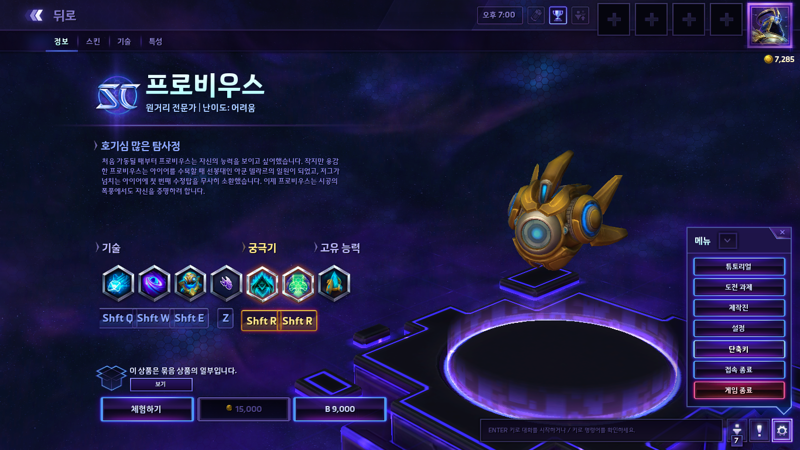 단축키 창을 통해서 들어가면  SHIFT가 들어가는 설정을 할 수 없습니다. 하지만 C:Users/계정명/Documents/Heroes of the Storm/Accounts/무작위숫자/Hotkeys에 있는 커스텀 단축키설정 파일을 메모장으로 열면 [Hotkeys]라는 항목명이 존재하며. 이 칸에 CommandButton00=Shift+Q CommandButton01=Shift+W CommandButton02=Shift+E CommandButton03=Shift+R 추가로 고유능력은 메모장 편집으로도 Shift를 넣을 수 없습니다.(사라집니다.) 이들을 삽입하면 윗창과 같은 상태로 만들 수 있습니다. InventoryButtonUse0= 는 사용특성 버튼 1이며 숫자가 1올라갈수록 한칸씩 오른칸의 것입니다. CommandButtonQuickCast00=Q CommandButtonQuickCast01=W CommandButtonQuickCast02=E CommandButtonQuickCast03=R CommandButtonQuickCast05=D QuickCasts는 참고로 빠른 시전입니다. Self는 자신에게 시전입니다. QuickCastOnUp는 빠른시전 뗄때 입니다. 즉 Command는 기술, Inventory 특성이며 이 두가지가 맨 앞에 옵니다. 두번째로는 항상 Button이 오며, 셋째로는 없거나, QuickCasts, Self, QuickCastOnUp 세가지가 추가 될 수 있습니다.  추가적으로 이 설정이 작동되지 않을 때에는 명령 대기 조합키를 없음으로 바꾸시면 됩니다. 메모장 추가로 해결하실려면 [Modifiers] QueueCommand= Announce= 알림 순 입니다. 예시) 예시)와 //뒷부분은 지우고 사용하시면 됩니다. [Settings] Grid=1 GlobalQuickCastMode=Off //전역 빠른시전 모드설정 [Hotkeys] 예시) CommandButtonSelf01=Alt+W //자신에게 사용 (빼시면 됩니다.) CommandButtonQuickCastOnUp00= //빠른시전 떼기 CommandButtonQuickCast00=Q //빠른시전 CommandButtonQuickCast01=W CommandButtonQuickCast02=E CommandButtonQuickCast03=R CommandButtonQuickCast05=D CommandButton00=Shift+Q //전역 설정 사용 CommandButton01=Shift+W CommandButton02=Shift+E CommandButton03=Shift+R CommandButton05=D //고유능력 : Shift 추가 불가능 [Commands] [QuickCastModes] //영웅별 설정(이름/기술명=설정상태) 예시) ZuljinTwinCleave=Off [Modifiers] QueueCommand= //명령 대기 조합키 Announce= //신호 조합키 |
인벤 공식 앱
댓글 알람 기능 장착! 최신 게임뉴스를 한 눈에 보자











 Arokell
Arokell